11 Sales Productivity Tools to Boost Your Sales in 2023
Dive into the top 11 sales productivity software tools of 2023 and take your sales productivity to the next level!
— Propoze

Sales productivity software has become irreplaceable for modern salespeople looking to speed up their workflows, shorten their sales cycle, and boost sales productivity.
There's a ton of sales productivity software on the market, and choosing the right one for your business is not an easy task.
That's the exact reason why we've created this list of the 11 best sales productivity tools you must try in 2023.
In this blog post, we'll go through some basics of sales productivity tools, talk about the latest statistics, and show you how each of these 20 tools can help you reach your sales goals.
So, let's start!
What are sales productivity tools?
Let's first define the sales productivity tools.
Sales productivity tools are software applications designed primarily for sales teams who want to increase their sales efficiency, become more effective, and generate more revenue.
These tools can speed up your sales process, which in turn allows your sales reps to focus on closing deals, not on administrative tasks.
When looking for sales productivity software, you'll often encounter features like:
- Lead generation
- Customer relationship management
- Sales pipeline management
- Analytics
These are some incredibly common features in this software category, but there are many differentiators you need to take into account. With the right sales productivity software in place, you'll start seeing positive changes in no time.
Now, let's check some must-know sales productivity statistics before we go any further.
Crucial sales productivity statistics you'll want to know
Understanding the numbers behind the entire sales productivity software category is essential before you start implementing them. Here are some statistics you'll want to know.
- In 2021, around 53% of salespeople started working from home for more than half of their working time
- Less than 25% of salespeople exceeded their sales quota in 2021
- 66.7% of salespeople made contact with less than 250 prospects in 2021, and only 15% made contact with over 1,000 prospects
- 41.2% of salespeople say their most productive sales tool is their phone. Sales call still is the best communication method.
- More than 80% of marketing and sales teams don't have the time to review and optimize their sales processes
- 20% of sales reps believe they don't have the resources to keep their selling process on track
- 43% of salespeople are using sales intelligence tools for sales tracking and pipeline management
- 72% of salespeople say their company plans to invest more in a sales intelligence tool
- More than half of salespeople believe sales technology is great for building stronger customer relationships
- 54% of sales reps say that sales productivity tools help them win over more prospects
- 70% of sales professionals recognize CRM as a crucial technology
Make sure you have these statistics in mind next time you need to make a buying decision. There is a lot to gain from using sales productivity tools, especially in terms of new revenue.
P.S. If you'd like to read more recent info on the sales industry - we've gathered all crucial B2B sales trends for 2023 in one of our blog posts. Don't miss it!
What is the difference between sales productivity tools and online collaboration tools?
Sales productivity tools and online collaboration tools often get mentioned in the same sentence, but there's a difference between these two tool categories.
Sales productivity tools are created with the purpose of streamlining and optimizing the sales process.
On the other hand, collaboration tools are created with the purpose of making teamwork and sales communication faster and easier.
Also, you'll find that sales productivity tools focus on tasks like:
- Lead generation
- Pipeline management
- Performance tracking
While collaboration tools focus on tasks like:
- Real-time communication
- File sharing
- Project management
Both of these tool categories are essential. Whether you want to increase your sales efficiency, keep your sales teams connected, or make sure your team has access to all needed information - you'll need these tools.
And in our list, you'll find all the tools you need to make a drastic positive change in your results.
How sales productivity tools help your sales team?
Sales productivity tools have an enormous impact on your sales team's performance.
There are 4 ways a sales productivity platform can help you get better results.
Let's go over the details.
Your team can execute faster
Sales productivity software is designed to help your sales team execute faster. Once they have all the tools they need, they can simplify their workflows and complete their tasks faster.
Let's go with an example.
If your team needs to manage customer information, track deals, and automate repetitive tasks, an Excel sheet is not enough. Your team needs a ready-to-use solution in this case, and the best fit is a CRM tool.
With a customer relationship management tool, for example, your sales reps can do all that and even free up their time which they can spend on something more impactful. Like closing deals.
Also, with the help of the right tools, your reps can even automate their follow-up process, write better sales emails, and track their email engagement in a single dashboard.
You want your team to focus on what they know the best - selling. Sales productivity software is a key ingredient to this recipe and you'll find it's hard doing high-volume sales without such software.
Better communication across the entire sales process
Efficient communication is a must for your sales team members. With sales productivity software, you can make communication between your reps go incredibly smooth.
CRMs like Salesforce or HubSpot CRM can help you get your team on the same page, exchange crucial information in real time, and get notified every time there is something new with a certain customer/deal.
Better communication = faster deal closures and better productivity.
Improve your email outreach
Email is a crucial part of every sales process and there are top sales productivity tools that can help you get more out of your email outreach efforts.
From creating email templates to scheduling follow-ups and tracking email activity, there are a ton of valuable features for sales reps.
Sales productivity software focuses on increasing your sales productivity - and by automating email outreach processes - that's exactly what we can achieve.
Save your sales reps time and effort and help them do what they do best. With email productivity tools, you'll even have insights into how prospects are interacting with your emails, so your sales team can easily adjust their messaging.
Your reps can easily create sales reports
Tracking sales performance is imperative, whether you're a sales professional, a freelancer doing sales for yourself, or a small business owner.
Sales productivity tools help do that incredibly fast. With the tools we'll be mentioning today, you can create, manage, and share sales reports in just a few clicks.
Also, your managers can quickly generate reports on key sales metrics, gain actionable insights into pipeline status, revenue generated, and even create sales forecasts.
Again, the focus is on sales efficiency. The less time you spend doing administrative tasks, the more you can focus on revenue-generating sales activities.
11 sales productivity tools for increasing sales efficiency
Now, when we're ready to implement changes in our sales processes, let's find out which sales productivity tools fit your business processes the best. Here are the 11 best sales productivity tools that will help you and your team close more deals.
#1 Propoze
If you want to speed up your sales proposal process, you'll want to try out Propoze.
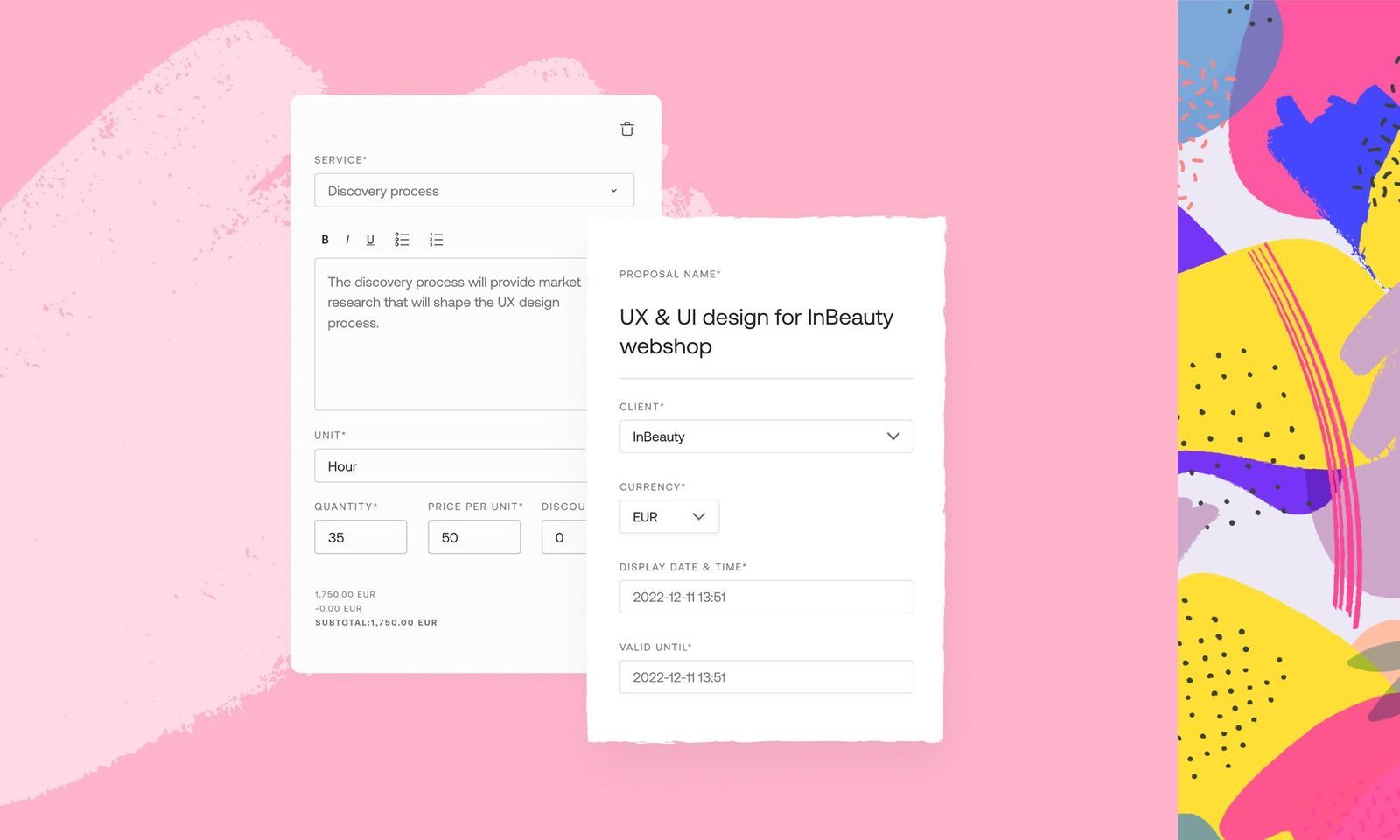
When the time comes to send a proposal, you'll want to save as much time as possible and move forward with your offer. This is where Propoze comes in. In just a few clicks, you can set up your profile, clients, services, and units.
The drag-and-drop proposal builder helps you put together your proposal lightning-fast. Even better, every proposal will look beautiful and professional.
Overall, if you're looking to boost your sales productivity, give Propoze a try!
And if, by any chance, you need help improving the quality of your sales proposals, check our guide covering the common mistakes in sales proposals (with tips on how to solve them).
Propoze pros
- Easy to use with simple features
- Proposal sharing works extremely fast
- Drag-and-drop proposal builder
- You can set up your unique work units and services
- You can track every proposal you create
Propoze cons
- A smaller set of features
- May not be suited for businesses that need more advanced features
- Some users may find it even too simple
Propoze pricing
Propoze has 2 pricing plans - a free-forever plan and a paid Plus plan.
Here's a link where you can give Propoze a try!
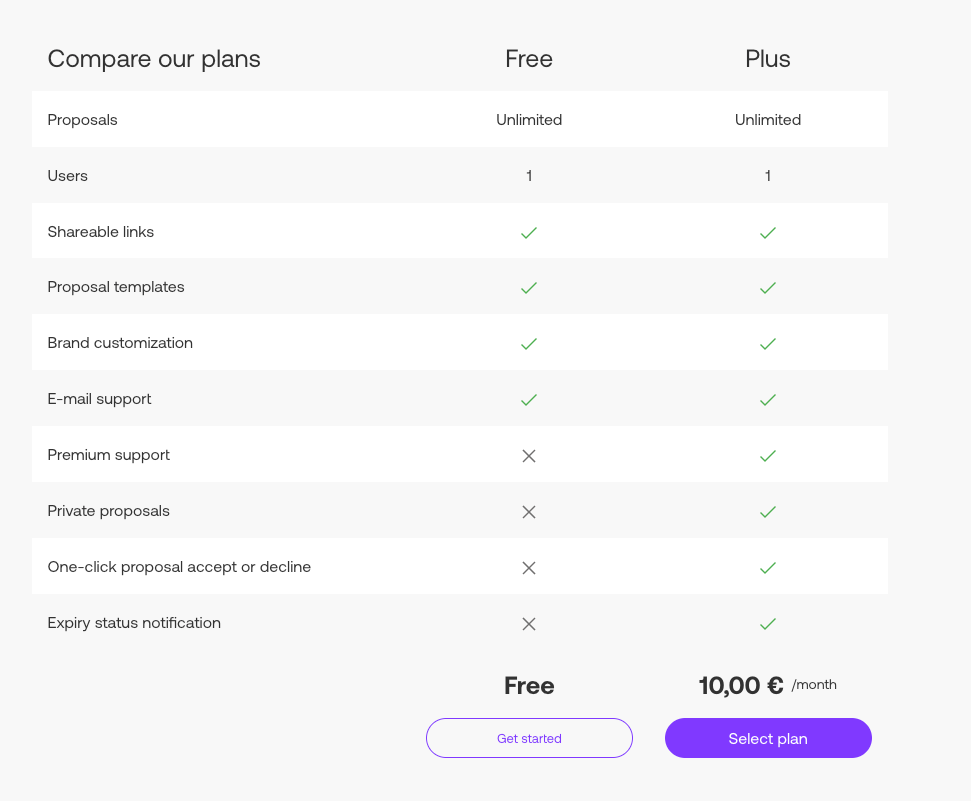
#2 Acuity Scheduling
You want to better manage your appointments and scheduling overall? Acuity Scheduling may be a perfect tool for you!
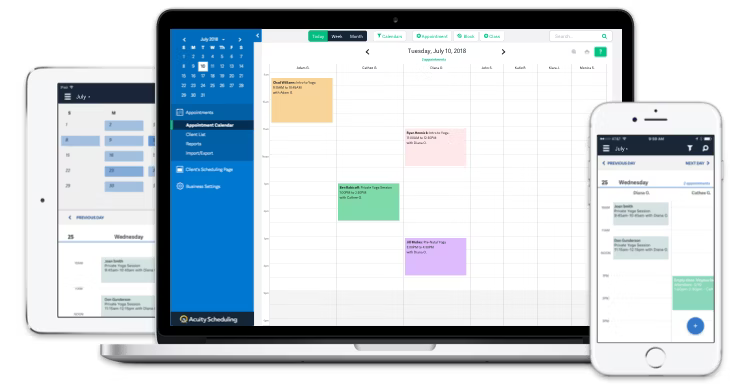
With features like online booking, automated reminders, and appointment scheduling, you'll find that Acuity Scheduling has everything a sales professional or a business owner needs to manage appointments.
With Acuity Scheduling, your clients can schedule their appointments online, complete custom forms, and even pay with their credit cards.
Regardless of your current schedule, you'll be able to manage any availability with ease and increase sales productivity.
Acuity Scheduling pros
- The interface is user-friendly as it can be
- You can add your appointments quickly to your Google Calendar, Zoom, or QuickBooks
- You can add discounts to your appointments
- Every booking page can be customized for your brand
Acuity Scheduling cons
- Pricing can get a bit high if you're looking for advanced features or integrations
- Setting up your workflows and booking pages may take awhile
Acuity Scheduling pricing
There is a 7-day free trial, and the paid plans start at $20/month for the Emerging paid plan. Here's the rest of the pricing.
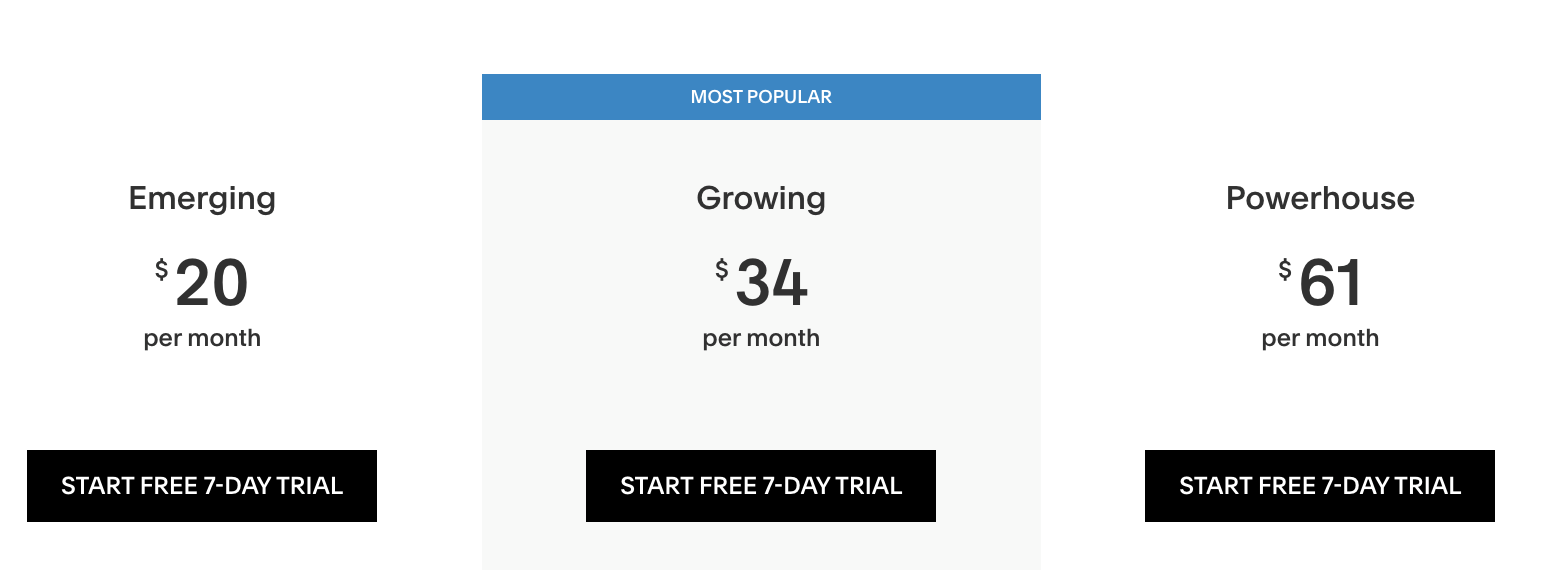
#3 DocSend
Dropbox DocSend is a content management and tracking tool every sales rep has to try out. One of DocSend's core capabilities is its ability to track document engagement.
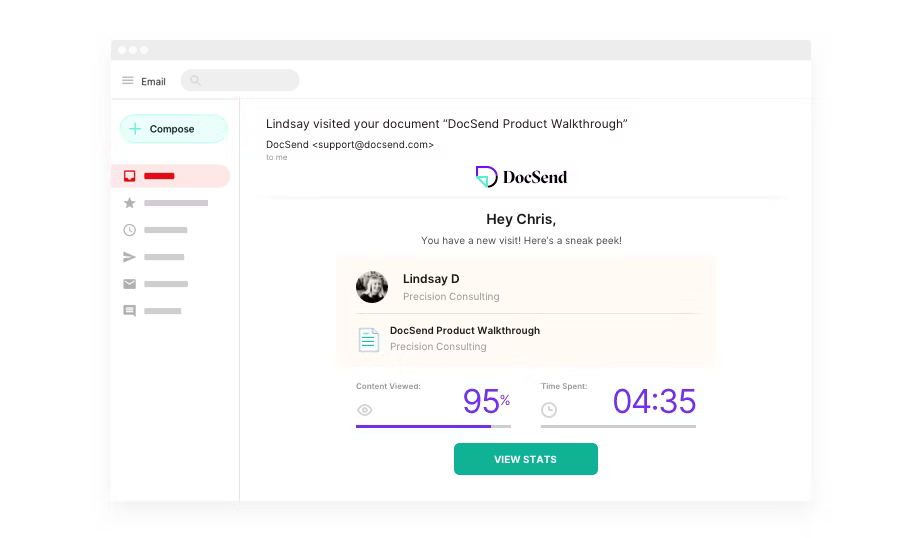
Every time someone opens your document, you'll know exactly who viewed it, how long they spent looking at them, and at which page they spent most time on. This type of contextual information is crucial in B2B sales.
Also, with DocSend you can control who has access to specific documents. Even more, you can add expiration dates on documents, prevent them from being downloaded, and even protect them with a password.
There's a ton of benefits to be gained from using DocSend, but let's first go through some pros and cons.
DocSend pros
- It's incredibly easy to use
- Customer service teams are resourceful and quick to respond
- Great features for controlling access to your documents
- You can gain valuable insights into how your customers view your files and documents
- DocSend integrates with popular CRMs (e.g. Salesforce)
DocSend cons
- All custom links are displayed in one list and if you're using a lot of them - it's hard to sort them and to find the right one.
- Web crashes push the user to start from the top
- It's missing a contextually-important feature of converting to PDF
- DocSend doesn't have the emailing feature integrated, so other email tools are required
DocSend pricing
There is a 14-day free trial when starting with DocSend, and the most affordable plan starts at $15/month (per user). Here's DocSend's complete pricing table.
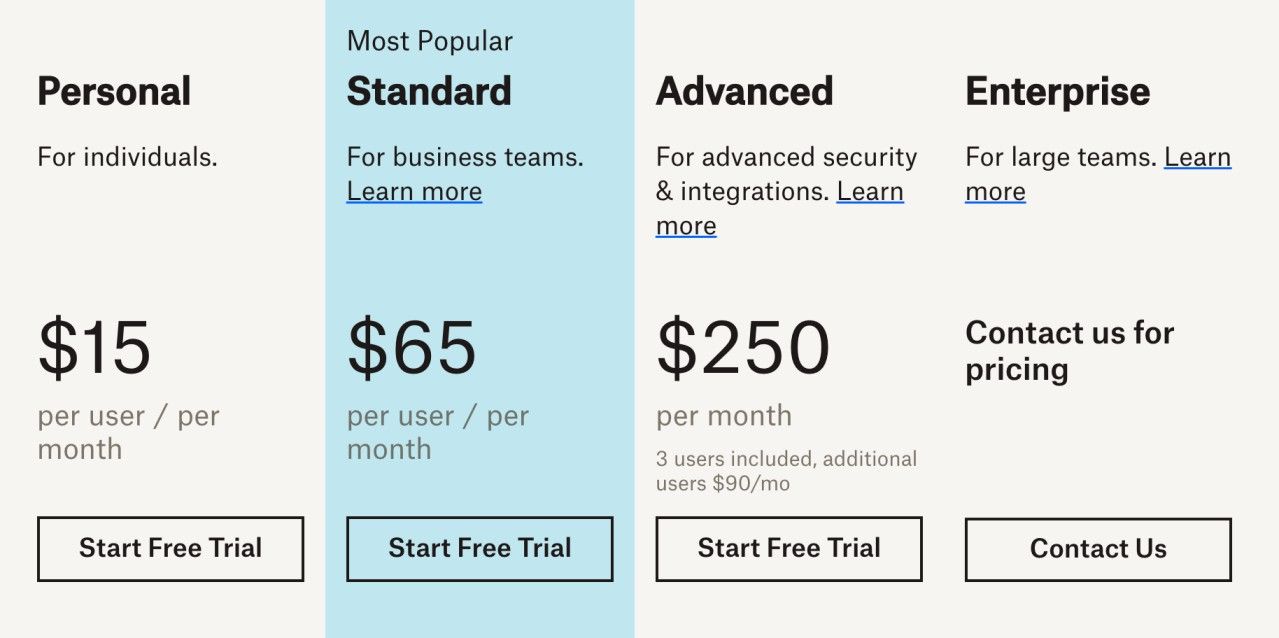
#4 Lavender
If you're looking for an email outreach tool, Lavender may be a good fit! What makes Lavender different from the rest of the bunch (ConstantContact, Mailchimp, Sendinblue,...) is the emphasis on AI.
Lavender acts as an email writing coach, solving all issues that may hurt your chance of getting a reply. It suggests personalized intros and shows you prospect news, data, and insights, which help you craft a well-written email.
The most notable aspect of Lavender is that it's powered by OpenAI's GPT-3. We all know how ChatGPT can write scarily good content, and when used for email, it's incredibly powerful.
Lavender pros
- It's easy to navigate and use
- User-friendly interface for easy navigation and use.
- Lavender provides customizable sales reporting options
- You can write professional emails in an instant
- There is a 1-100 score that displays the chance of getting a reply
Lavender cons
- Limited customization options for email templates and reporting
- Some may find it too simple for their needs
- It's missing some key integrations
Lavender pricing
Lavender offers a 7-day free trial and a free plan which doesn't include its popular AI features. Here's the complete Lavender pricing table.
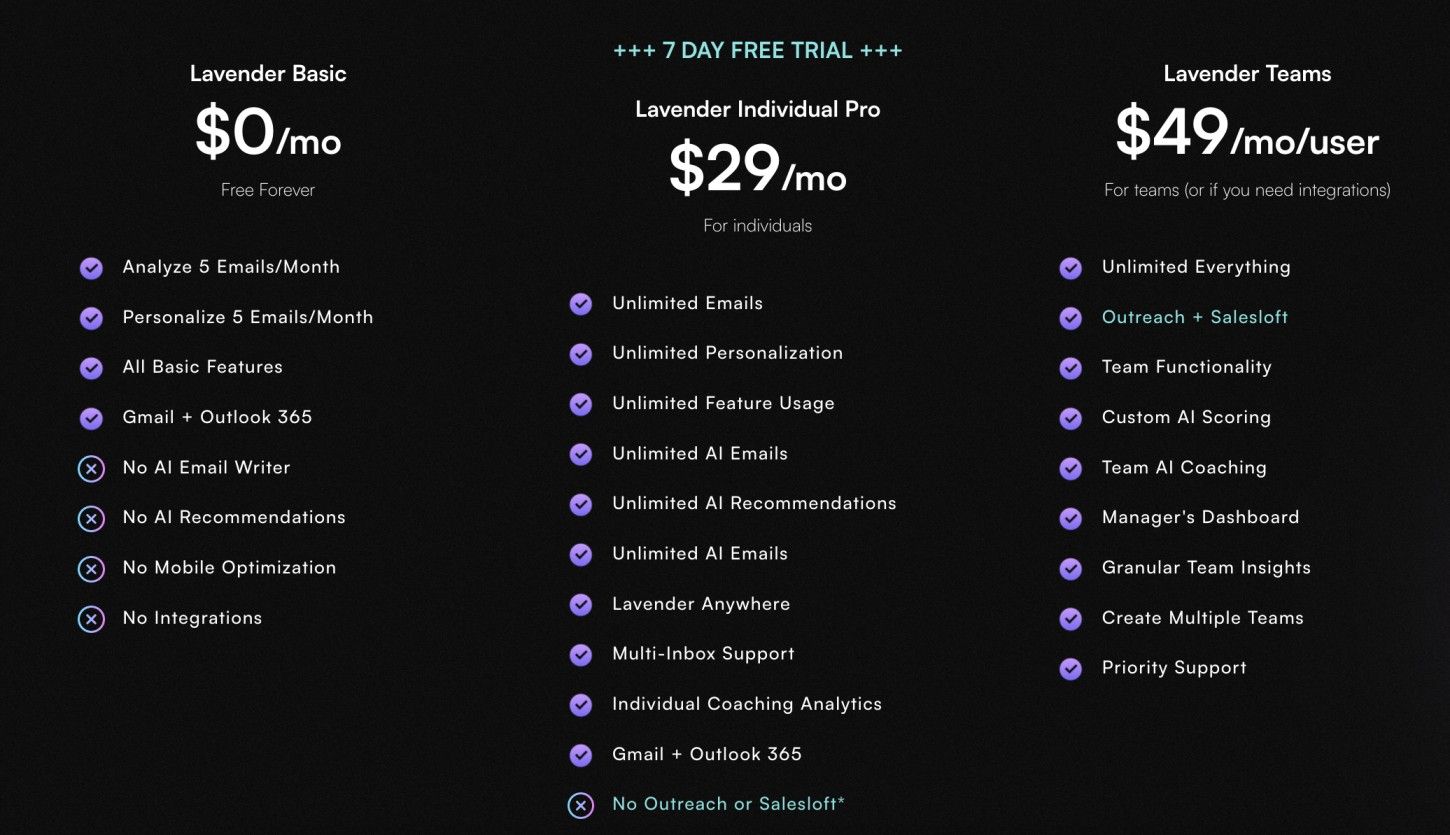
#5 Pipedrive
If you're looking for productivity tools to help you manage your sales pipeline, look no further from Pipedrive. Its intuitive interface and customizable sales stages are perfect for tracking your deals from the very start to close.
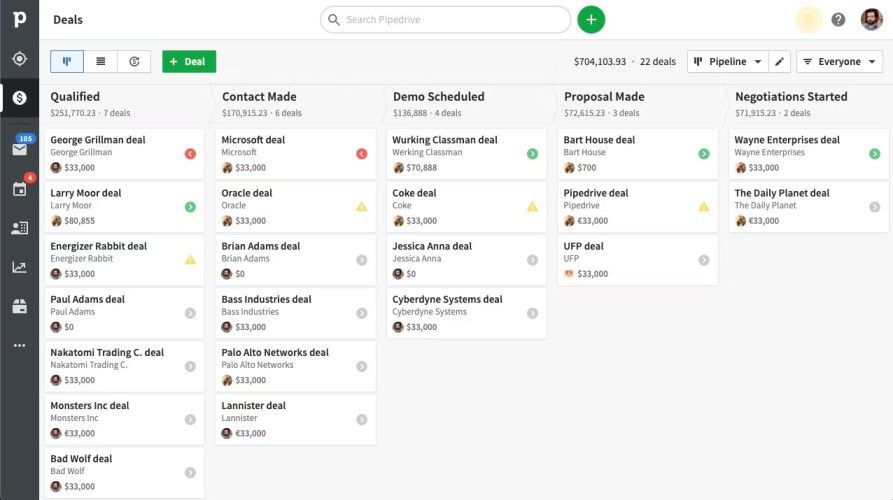
One of the most notable Pipedrive features is follow-up task scheduling and reminders. They made sure that no lead goes by unnoticed.
Moreover, with Pipedrive, you'll have insights into your sales performance and have all sales reports at your disposal instantly.
Overall, a superb sales productivity tool!
Pipedrive pros
- The quote management function reminds you of outstanding quotes and previously approved deals.
- Customer service is fast to respond + they offer a ton of learning materials
- It is easy to use and has an appealing graphical interface
- Useful excellent integration with other products such as Trello and Slack
Pipedrive cons
- Reporting capabilities come with a hefty price tag
- Lacks custom content area creation.
- Configuring reports can be hard sometimes as the fields for sorting data can be confusing
- When many deals are in a pipeline, it is often visually overwhelming to pull out the most important deals
Pipedrive pricing
Pipedrive offers a 14-day trial for all their paid plans, and their Essential pricing plan starts at 19.90€/month (per user). Below is Pipedrive's complete pricing table.
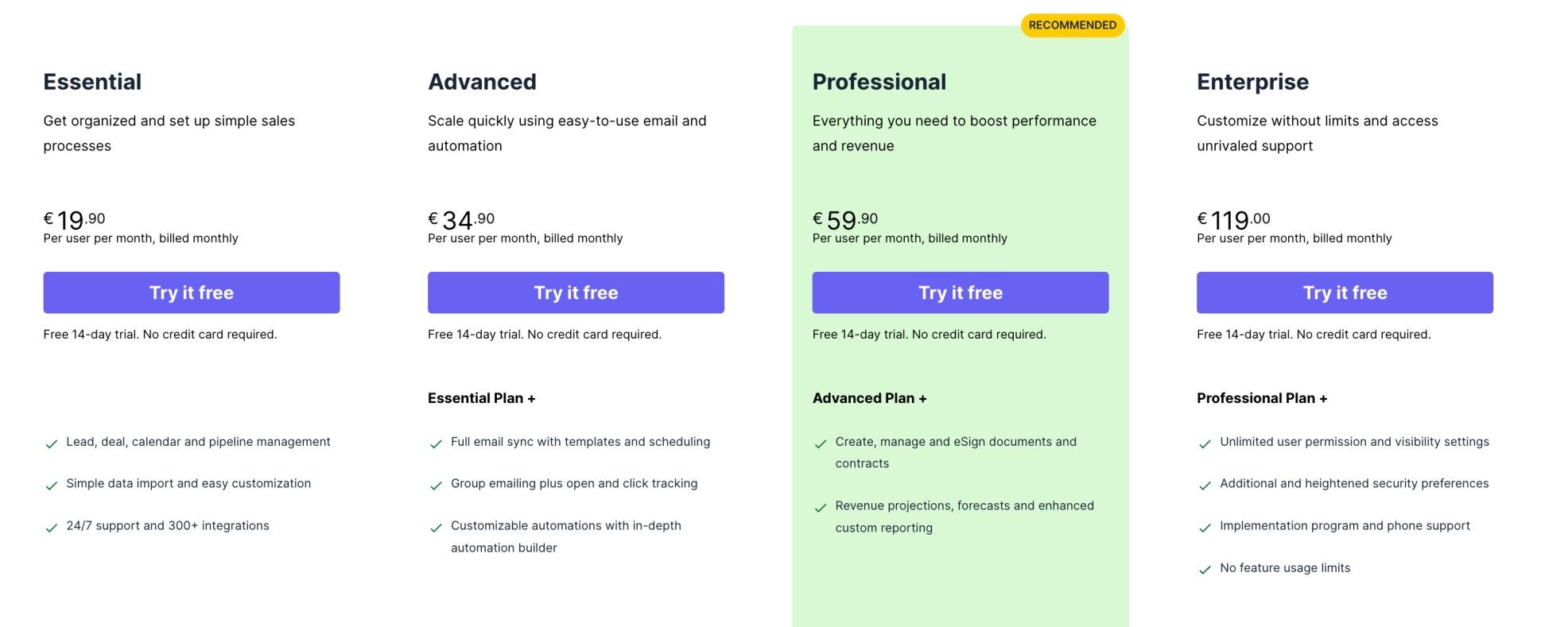
#6 Salesflare
Salesflare is a CRM designed for small and medium-sized businesses, primarily intended for B2B sales use.
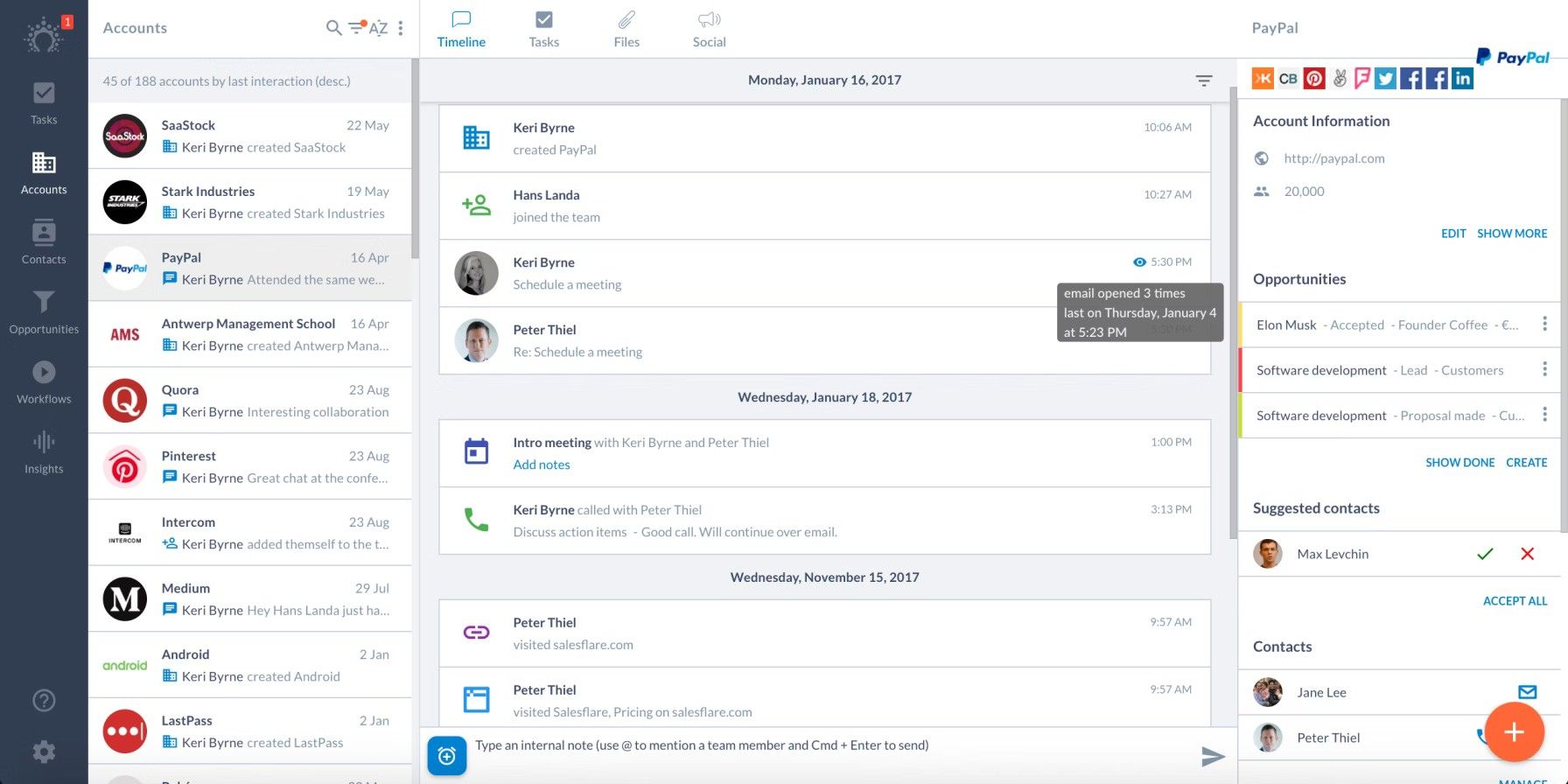
One of the best things about Salesflare is the automatic customer data capture that pulls contact and company information from all available channels like social media, phone, email, calendar, etc.
Salesflare collects all this information and presents it to you in automated customer timelines, telling you everything you need to know to move forward with your deal.
When using Salesflare, you'll get a reminder every time you need to interact with your leads. And all this can be easily tracked in Salesflare's visual pipeline.
Like many others on the list, this sales tool is easy-to-use with visually-appealing dashboards. One of the interesting benefits is Salesflare's mobile app, allowing you to stay on track even when you're on the go.
Also, you can use Salesflare from a sidebar in your email inbox (Gmail or Outlook) and LinkedIn. All in all, an awesome tool for managing your sales pipeline.
Salesflare pros
- Customer support is extremely helpful and attentive
- The workflow management feature in Salesflare can help you automate almost half of your team's sales tasks.
- It is perfect if you don't want to enter customer data all the time but run a sales pipeline
- Salesflare has built-in email tracking
Salesflare cons
- Salesflare lacks lack of compatibility with other sales software
- It's a bit difficult to integrate it for larger revenue teams
- Reporting features may seem a bit underwhelming if you're need more in-depth analytics
Salesflare pricing
Salesflare offers a 30-day free trial, much more than any of the competitors. Its initial Growth plan starts at $29/month, but you can check out the entire pricing table below.
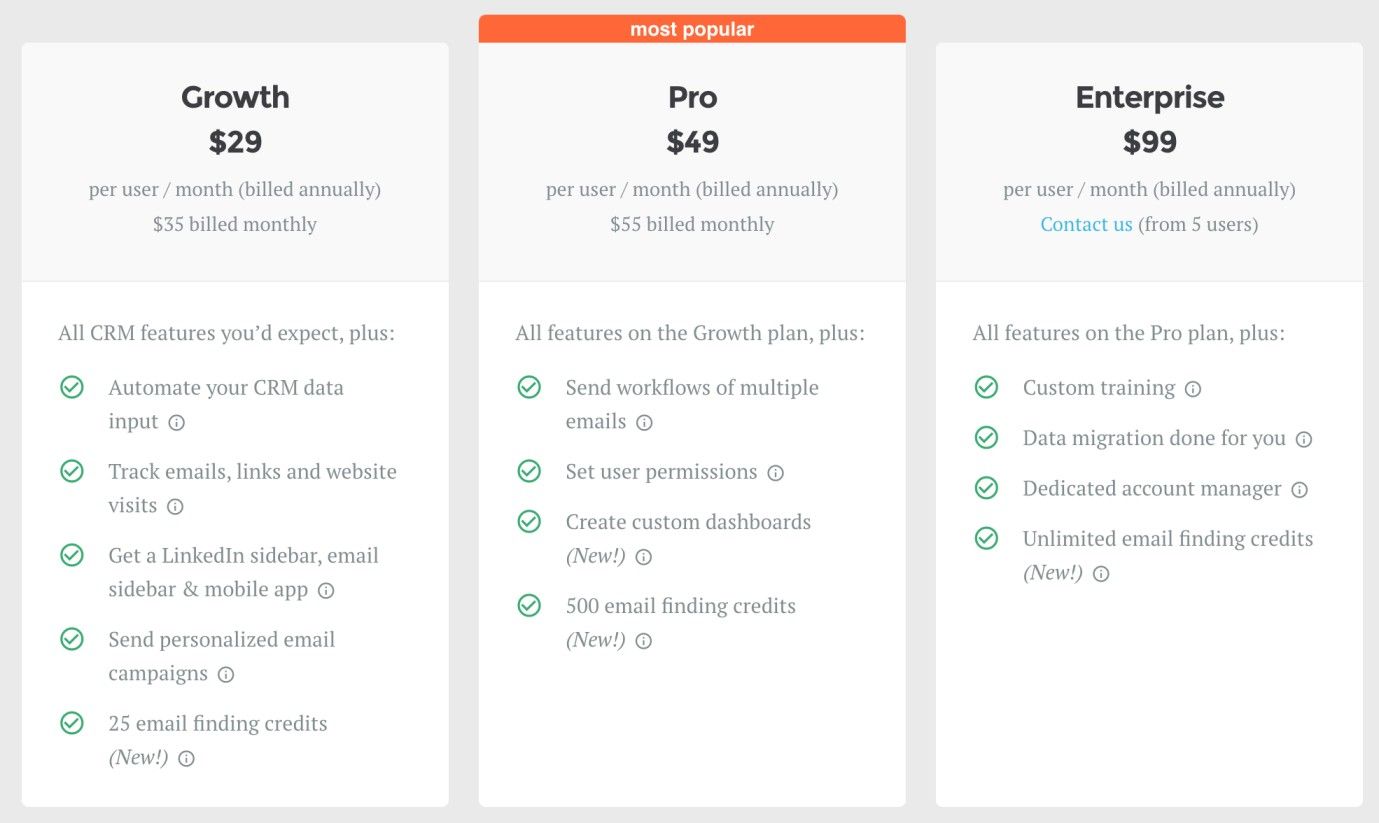
#7 Dooly
Dooly is a sales productivity software that collects information essential for closing the deal. It was originally created to make faster updates in Salesforce, but it has evolved into a fully-grown sales tool.
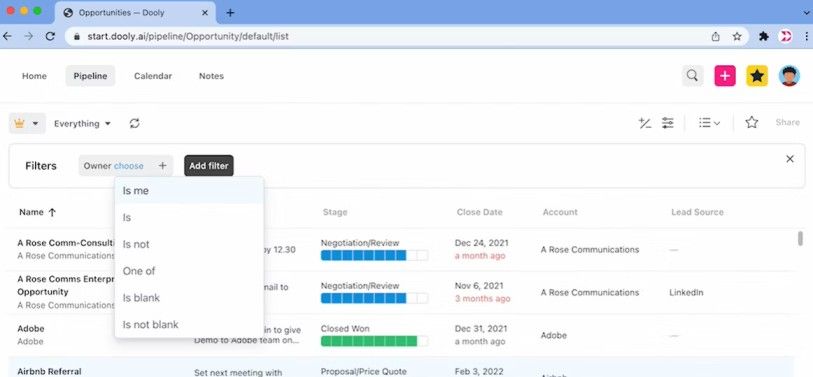
Now, Dooly functions as a connected workspace with several key integrations like Salesforce, Slack, Outlook, and SalesLoft.
With Dooly, you can take notes while on calls, share the notes, tasks, meetings, and other information (sales pipelines) with your team in a single dashboard.
It strongly emphasizes teamwork and aims to make reaching sales goals much easier.
Dooly pros
- It's easy to take notes and pull in historical context
- You can quickly filter and customize all reports
- You can sync your notes and calendar with other platforms like Salesforce
Dooly cons
- Notes are unorganized in a list making it a bit challenging to find the note you're looking for
- You'll need to check your Salesforce sync a few times because sometimes it doesn't automatically activate
- The main dashboard may look a bit cluttered, can get a bit chaotic when you log in
Dooly pricing
Dooly doesn't offer a free trial, but it has a free plan so you can give it a try without any obligations or pressure. Below is Dooly's pricing table, so check out the rest of their pricing plans.
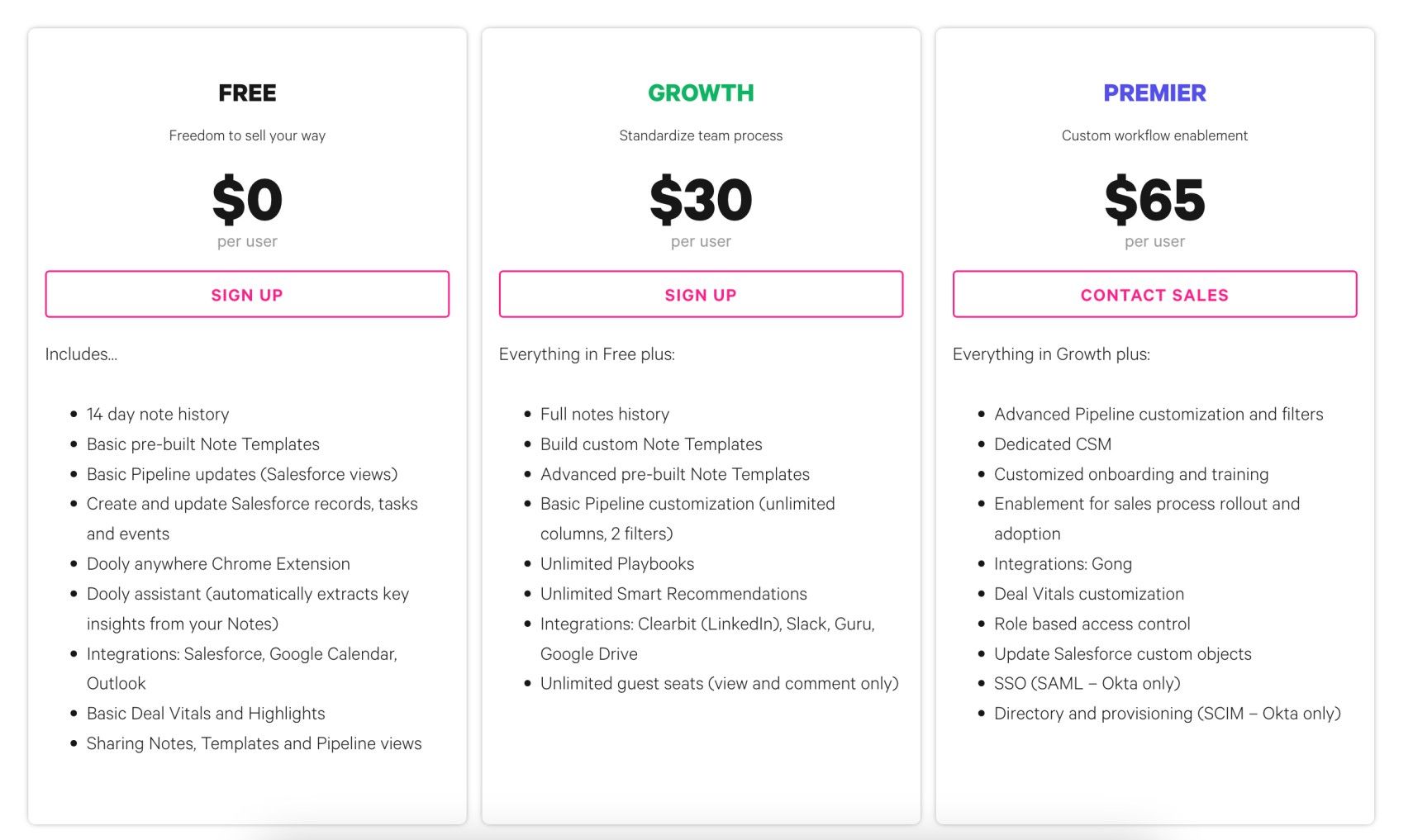
#8 LeadIQ
If you're looking a great prospecting tool for your team, LeadIQ may be a good fit! With Lead IQ, you can effortlessly find prospect data, track sales triggers, and personalize your cold email outreach, all in one place.
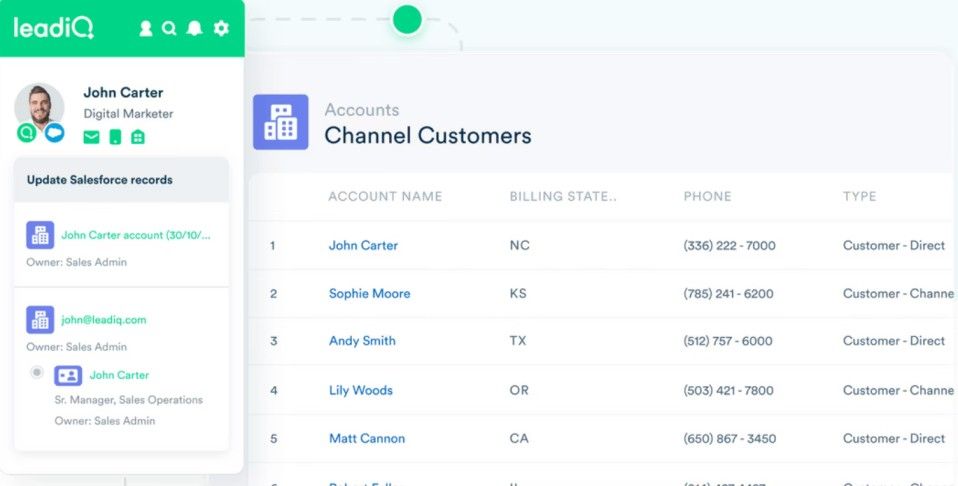
LeadIQ optimizese your team's prospecting process as it allows your sales reps to find, capture, and sync contact information with other sales tools you're using.
Moreover, LeadIQ automates your sales engagement with the help of its AI-driven data verification and enrichment engine. There are no more records that can escape your CRM for lack of verification.
LeadIQ pros
- You can add a contact to your CRM quickly with a single click of a button.
- You can pull contacts from Linkedin in bulk and easily import them and start your sales outreach
- There is a Chrome extension so you don't have to access the app directly
- There aren't any complicated steps and no advanced user training that needs to be done
LeadIQ cons
- Data quality is a constant issue, especially in terms of direct phone numbers as there can be more phone numbers recorded per 1 lead
- It sometimes takes a lot of time to capture a contact in the plugin
- It will always provide an email even if your prospect doesn't have one, which doesn't make sense
- Smaller revenue teams may find LeadIQ too expensive
LeadIQ pricing
There is a free plan to get you started without any pressure or obligations, but it's first paid plan starts at $85/month (per user). Below is LeadIQ's complete pricing table.
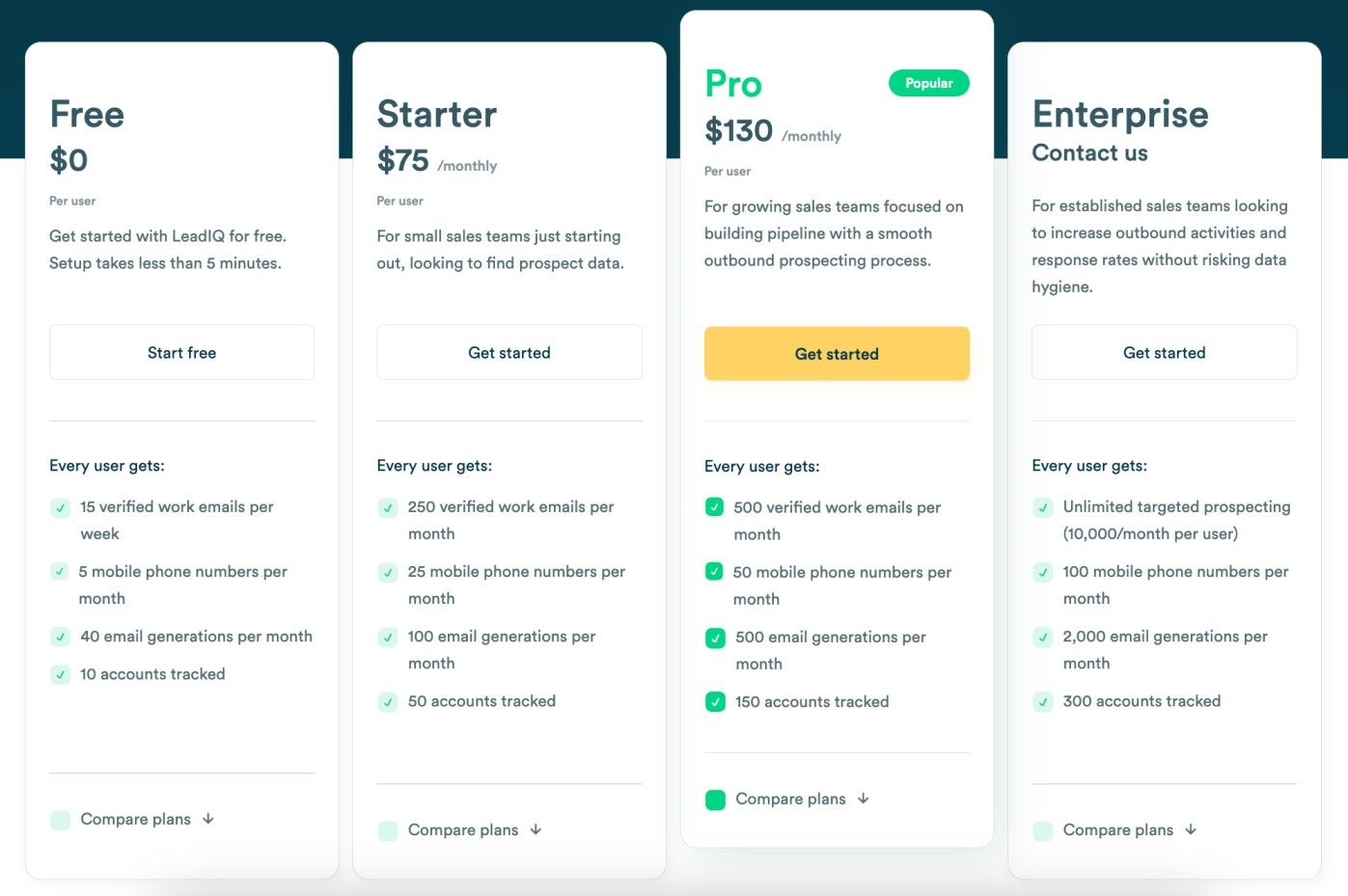
#9 SalesLoft
SalesLoft is a leading sales engagement platform that can help your team better engage with your prospects and customers.
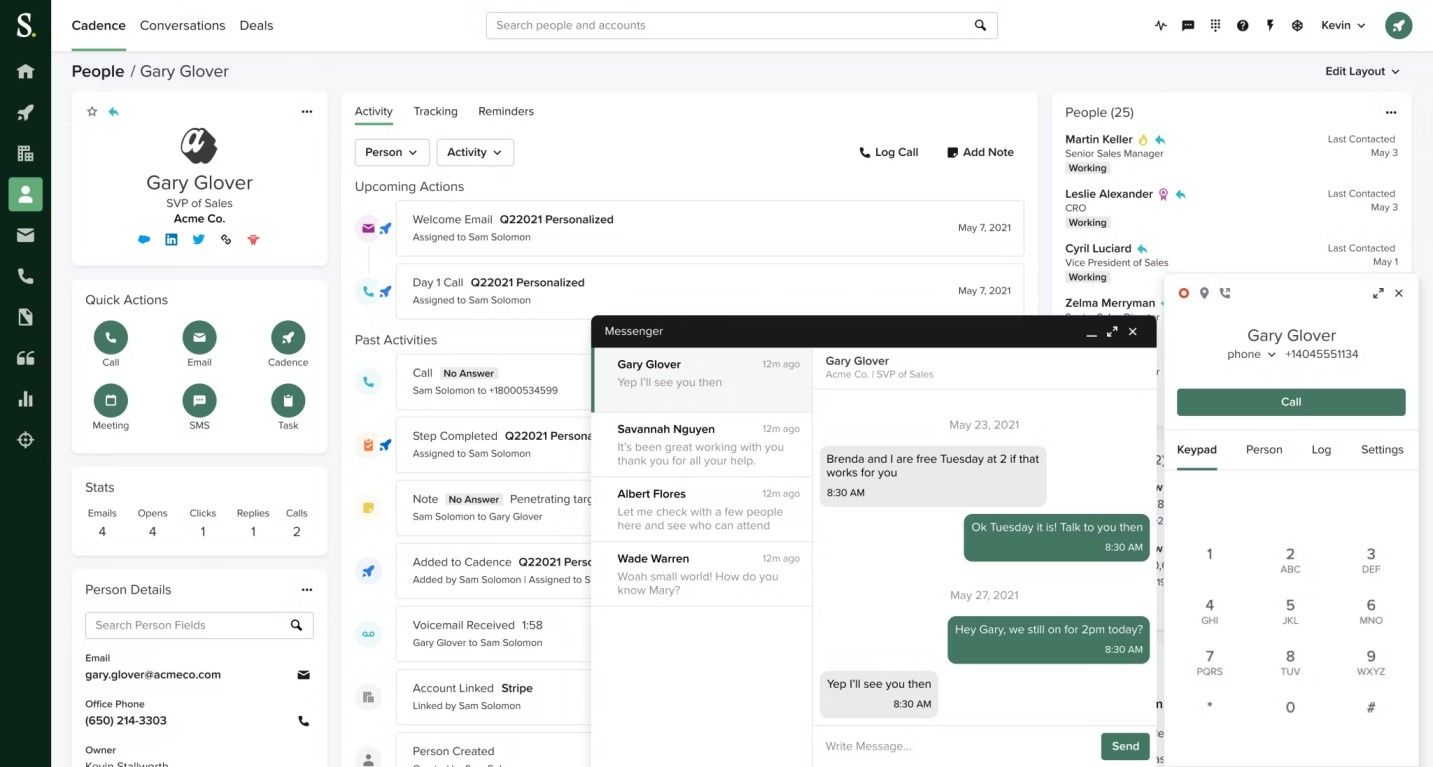
SalesLoft is highly customizable, meaning you can personalize and configure settings, features, and tools to align with your existing sales process.
For example, if you want to change the order of steps in your sales cadence, adjust how often follow-up emails are being sent, or customize the contents of your email templates - you can do it with SalesLoft.
Moreover, SalesLoft provides you with a number of data-driven reports that give your managers information on your team's performance. In these reports, managers may see information like email open rates, response rates, conversion rates, average email response time, and more.
Even better, if your team is struggling to get replies, your manager could use SalesLoft to identify underperforming email templates and cadences.
All-in-all, SalesLoft is a well-rounded sales engagement tool you'll want to check out.
SalesLoft pros
- Incredibly easy to use with visually-appealing dashboards
- You have full visibility into your sales rep sales activities, cadences, and outcomes
- You can set cadences and schedule them at different times (even based on your contact's time zone)
- You can text your prospects directly from SalesLoft
SalesLoft cons
- It is a bit difficult to pinpoint trends and gather actionable insights within the platform
- The Gmail and Salesforce integrations are not as good as other similar products' integrations
- It's difficult to integrate videos in the mail
- Prospects are removed from a cadence the moment they respond to you via email, which shouldn't be the case as you need to add them back again to a specific step
SalesLoft pricing
Unexpectedly, SalesLoft doesn't say anything about prices on their pricing page, but from various sources, we can say that SalesLoft's pricing varies from $75 for the group version to $125/month per user for the enterprise edition.
Keep in mind, this is not 100% up to date, but the actual pricing is most likely not far off. Here's a link to their pricing page, so feel free to contact their sales for custom pricing.
#10 LinkedIn Sales Navigator
LinkedIn Sales Navigator is an incredible sales enablement tool offering several unique features every sales rep would want to use. When it comes to prospecting, it's undoubtedly one of the go-to tools on the market.
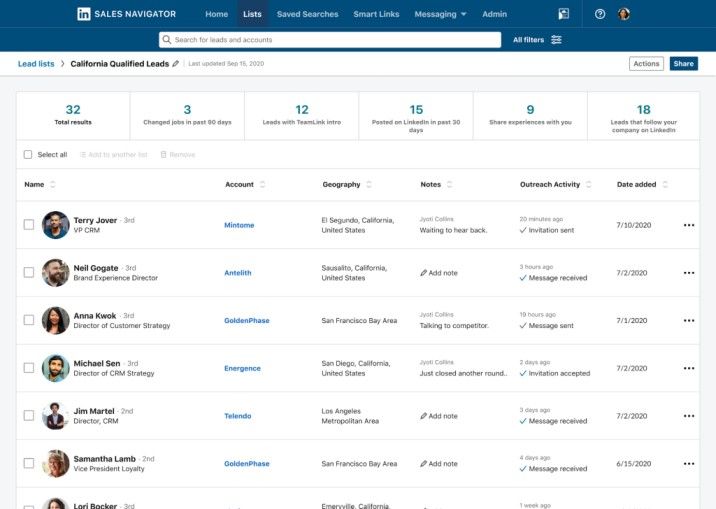
The tool's forte is its advanced search filters. As a majority of business and sales professionals are already using LinkedIn, you'll find this tool massively useful. With the advanced search filters, you can find any user based on their job title, company size, industry, revenue, and other criteria.
Moreover, you can use InMail, a messaging feature that allows you to contact users who are not in your network. Still, you can connect with these users and use standard messages, depending on your sales approach.
Also, Sales Navigator's lead recommendations feature may just be one of its best. The tool incorporates AI which recommends new leads based on users' search history and activity on LinkedIn.
There is much to gain with LinkedIn's sales tool, so why not give it a try?
LinkedIn Sales Navigator pros
- You gain access to information on all LinkedIn users and their companies
- AI-based lead recommendations help you track more leads
- The tool provides real-time insights and alerts on key changes within a user's target accounts, such as job changes or company news
- Your reps can expand their personal LinkedIn network and indirectly increase the number of incoming leads
LinkedIn Sales Navigator cons
- The price is relatively high compared to other sales productivity tools
- If LinkedIn isn't a part of your sales strategy and you're inactive there, it won't help you as much as you would like
- While InMail messaging can be highly useful, it can be abused (spamming users) which can damage your organization's reputation easily
LinkedIn Sales Navigator pricing
For every pricing plan, there is a 30-day free trial, but after it's finished, be prepared to pay a hefty monthly fee. LinkedIn's Core plan starts at €82.63/month (billed annually), but it's best to contact their sales directly if you're looking for a plan to be billed monthly.
Below is the complete pricing table.
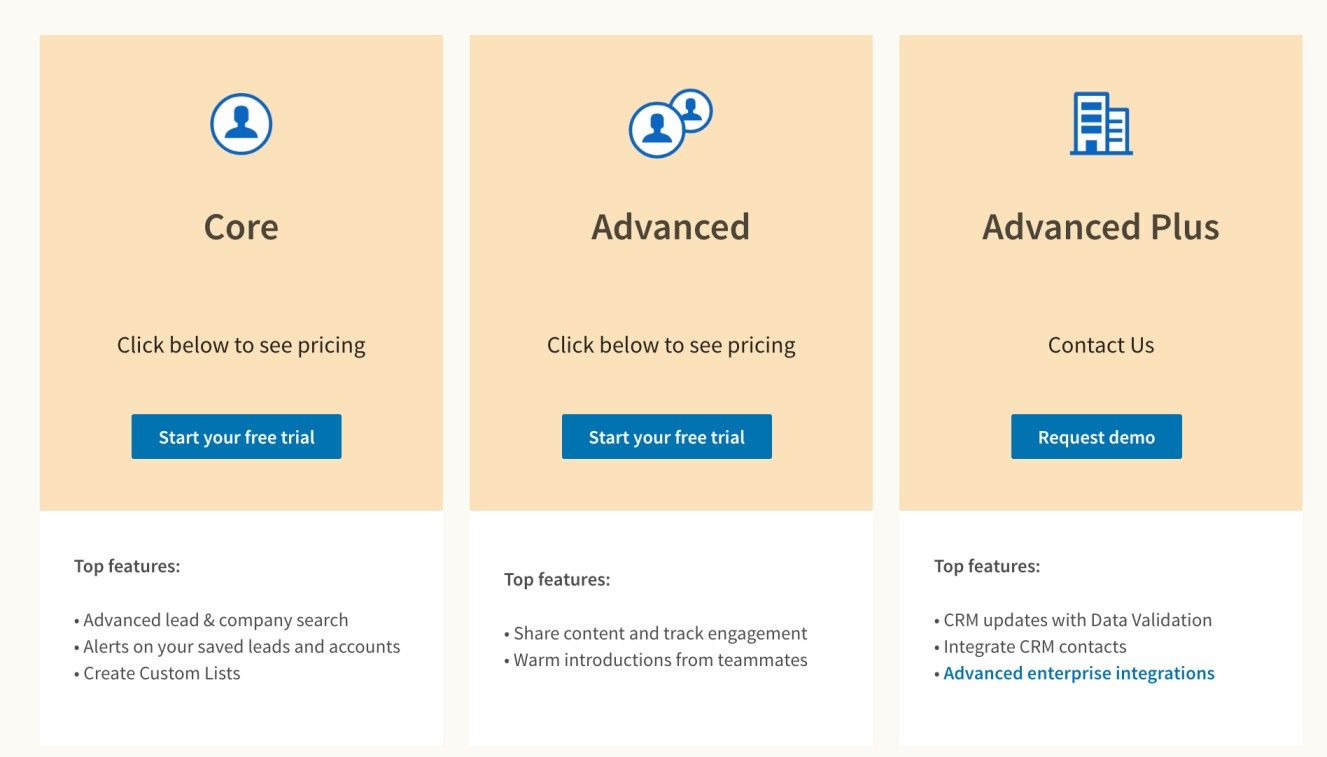
#11 HubSpot CRM
HubSpot CRM is a top sales productivity application, easily battling its competitors. With a wide range of sales-oriented features, HubSpot allows you to directly impact your sales effectiveness and efficiency.
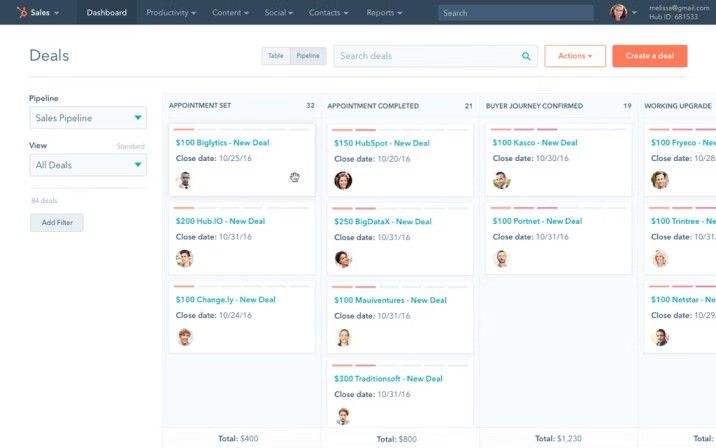
It's been designed to eliminate the manual work as much as possible and help sales teams with logging emails, recording sales calls, and managing sales data - in a very intuitive manner.
This comes in really handy, especially if you're trying to optimize your sales discovery calls or identify areas where your sales reps can improve.
Moreover, HubSpot CRM provides you with numerous sales automation tools like lead scoring and lead nurturing which drastically cut down the time spent on repetitive tasks.
Also, you'll find a plethora of integrations. There are so many integrations available that they created a marketplace for integrations. Check it out!
All in all, if you're looking for a tool for automating sales processes, HubSpot CRM may easily be one of your first picks!
HubSpot CRM pros
- It's an all-in-one tool with sales, content marketing, and customer service features
- HubSpot CRM is incredibly easy to use with a clean, user-friendly interface
- The features are well-developed and high-quality, compared to the competitors
HubSpot CRM cons
- The number of features available can be a bit overwhelming for a new user
- A lot of core features are available in their free plan, but some essential features are still locked behind a paywall
- It can get a bit too expensive for smaller teams (if not using the free plan)
- If you decide to use HubSpot CRM's paid plan, be prepared for a yearly contract
HubSpot CRM pricing
The best thing about HubSpot CRM is that it's free to start and it comes with a lot of core features in the free plan. However, paid plans easily get too expensive if you're managing a smaller team.
Here's their pricing table.
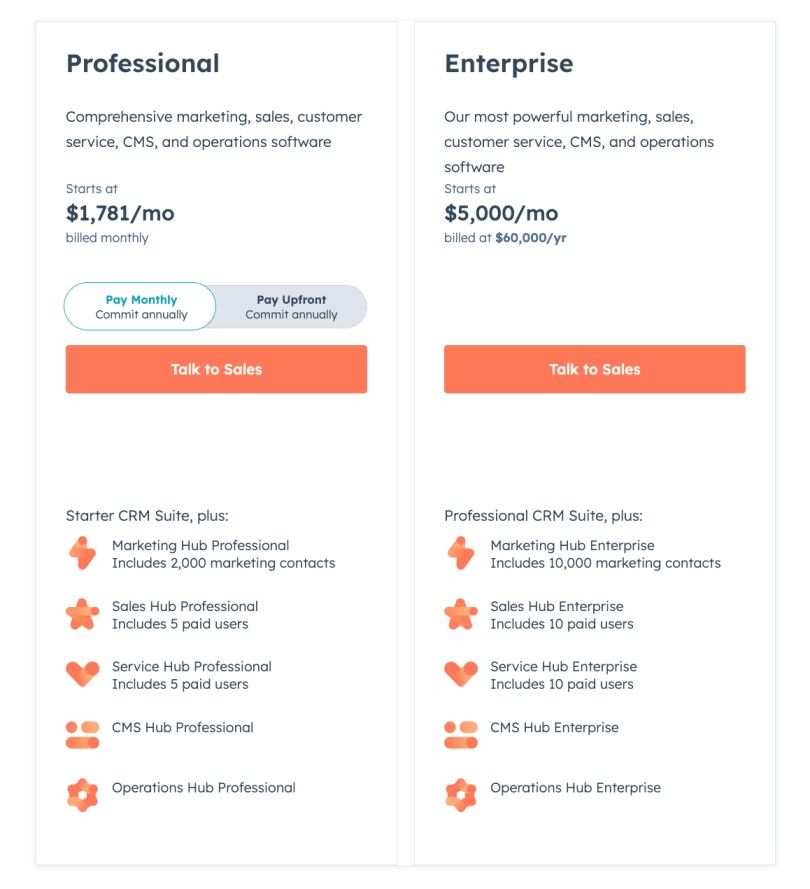
Who can benefit from using sales productivity software?
Sales productivity software is intended for sales, but a wide range of professionals may find it extremely useful for their needs.
Here's how different roles can leverage sales productivity tools.
1) Sales teams: Sales productivity software enables sales teams to speed up their sales process, manage leads, track their progress, and close more deals.
2) Sales managers: Sales tools help your managers monitor your team's performance, gain insights into your sales pipeline, and make crucial data-driven decisions.
3) Small business owners: Sales productivity tools help business owners manage their sales and improve conversion rates without investing in a large sales team.
4) Freelancers: Through the use of sales tools, freelancers can easily manage their leads, automate their outreach, and eliminate time-consuming repetitive tasks so they can focus on their core business.
To summarize, anyone who is involved in sales will benefit from the use of a sales productivity tool. Regardless if you're looking to optimize your sales pipeline or improve your lead generation process, there's a tool for every purpose.
And if you're in a market for a proposal software, we've created a buyer's guide that will help you pick the best proposal tool for your needs.
Which sales productivity tool is the best for your team?
With so many sales productivity tools on the market, it can be hard finding the one best suited for your team's needs.
Before you dive further into making the final decision, think about your specific needs, budget, and team size. There's a good chance that once you define your budget, you'll be comparing 3 tools in the end, not 11.
Evaluate the pros and cons of each tool you consider, think about features you can get for your budget, and look for alternatives that may offer more for less.
However, we know that with Propoze, you just can't miss. Whether you're a business owner, sales leader, or freelancer, sending sales proposals is a must. And what better way to do it than with Propoze?
Here's a link where you can start using Propoze right now!
Finally, if you're looking for help with your sales efforts or you need help with using Propoze, we'd love to help. Reach out to us at support@propoze.app and we'll get to you with a solution as soon as possible.
Follow us on our LinkedIn, Twitter, and Instagram accounts! We post regularly on proposal and sales-related topics.