Do you ever feel like you're drowning in deadlines and client requests? Does your to-do list seem like a never-ending monster, constantly looming and threatening to topple over? If you're a freelancer or part of a digital agency, you're probably nodding your head right now. The good news is, you're not alone!
This article explores three currently popular project management tools that can help you conquer your workload and achieve zen-like productivity.
We'll compare their key features, pricing options, and discuss which tool might be the best fit for you.
Hive:
Hive shines with its comprehensive feature set, encompassing task and project views, collaboration tools, and time tracking. It integrates with numerous apps, ensuring a streamlined workflow. Hive's mobile accessibility empowers teams to work from anywhere. This combination makes it a strong contender for agencies that juggle project intake, execution, and client communication.
Key Features:
- 🖼️ Visual Timeline — Stands out for its visual timeline feature, making project progress tracking intuitive.
- 📝Task Delegation — Easy task delegation and collaboration, suitable for freelancers and small teams.
- 📈Progress Tracking — Detailed breakdowns and instant reports for projects and tasks, ensuring teams stay on top of their work.
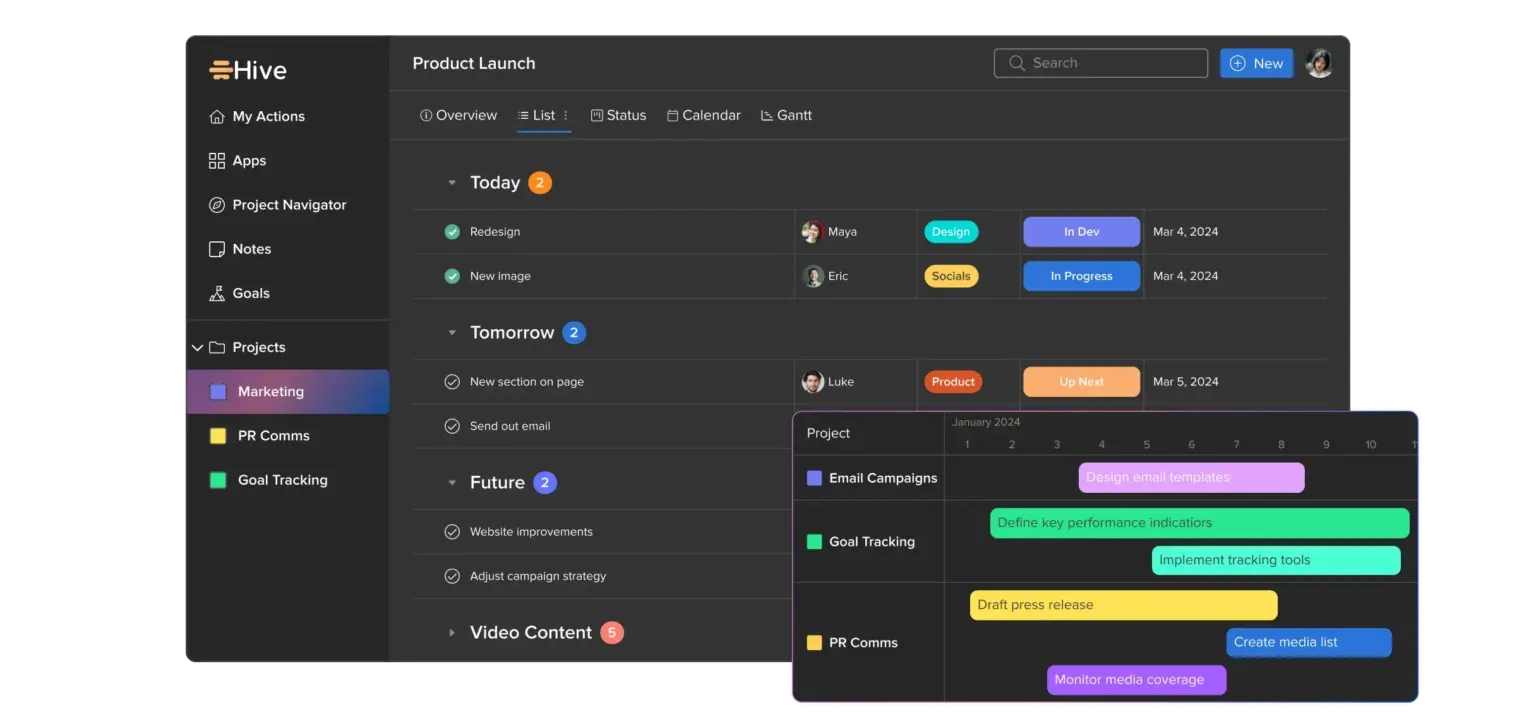
Pricing: Offers a free forever plan with unlimited tasks and users, with paid plans starting at $5/user/month.
Nifty:
Nifty differentiates itself with a visually intuitive timeline for tracking project progress. Task delegation and collaboration are also streamlined, making it suitable for freelancers and smaller teams. The free plan offers unlimited tasks and users, making it an attractive option for budget-conscious users.
Key features:
- 🚗 Roadmaps — Set visual timelines for goals and automate progress tracking.
- 📚Docs — Create and share project documentation and integrate with Google Docs.
- 📝Forms — Build forms to capture data and automate submissions.
- 📊Reporting — Access automated progress reporting for operational clarity.

Offers a free forever plan with unlimited members, with paid plans starting at $49/month.
Monday.com
Monday.com excels at streamlining workflows and boosting productivity. It provides clear project overviews at both high and low levels, keeping everyone on track and meeting deadlines. Mobile apps ensure easy access and updates on the go. Competitive pricing with a free trial makes it attractive for both freelancers and agencies.
Key Features:
🔄 Workflow Streamlining — Known for its ability to streamline work processes and boost productivity.
📊 Project Overviews — Provides high and low-level project overviews, making it easy to track progress and meet deadlines.
📱 Mobile Apps — Offers web and mobile apps, ensuring teams can access and update project information on the go.

Pricing: Offers a free forever plan and plans that start at a competitive rate, making it accessible for freelancers and agencies.
Other Options to Consider:
- Notion: A well known versatile tool that can be used for project management, but also note-taking, wikis, and more. It offers features like task management, databases, and Kanban boards, making it a powerful option for agencies, small businesses, and freelancers.
- Trello: It's enduring popularity stems from its versatility. Its Kanban boards are well-suited for various project management and collaboration needs.
- MeisterTask: If you prioritize a Kanban board approach and real-time collaboration for task execution, MeisterTask is worth exploring.
Tailoring the Choice to Your Needs:
The best tool hinges on your specific requirements. Here are some key factors to weigh in your decision:
- Core Functionalities: Identify the functionalities most crucial for your workflow. Does visual project tracking resonate with you, or do you prioritize robust task delegation features?
- Team Size: Consider if you need a tool that scales for agencies with multiple teams or a more lightweight solution for a smaller group.
- Budget: Explore free plans or identify affordable options that meet your needs.
- Specific Features: Make sure the tool offers the features you require, such as time tracking, invoicing, or client collaboration functionalities.
Researching these resources and reflecting on your workflow will help you choose the right project management tool for your agency or freelance work.
