5 Ways SaaS Tools Are Revolutionizing Sales Teams Today
Learn why and how SaaS is a cost-effective alternative to traditional software.
— Propoze

Sales teams today are facing more challenges than ever before, but they also have more powerful tools than ever before at their disposal.
SaaS tools are revolutionizing how sales teams operate, making it easier to manage tasks, predict trends, and engage with customers. They are so widely used that SaaS Academy predicts that 99% of companies will be using at least one SaaS system by the end of 2024!
In this post, we'll explore five key ways SaaS tools are transforming sales teams, helping them work smarter, close deals faster, and ultimately drive better results.
Whether you're looking to boost efficiency or personalize customer interactions, these tools are game-changers.
1) How automation is boosting sales team efficiency
Automation is at the heart of how SaaS tools are revolutionizing sales teams.
By automating repetitive tasks — like data entry, follow-up emails, and lead scoring — sales teams can focus more on what truly matters: building relationships and closing deals.
These tools streamline workflows, reduce errors, and free up valuable time, allowing sales professionals to be more strategic and efficient. As a result, teams can handle larger workloads without sacrificing quality, ultimately boosting productivity and driving better outcomes across the board.
Let’s take a closer look at how this is accomplished.
Taking the grunt work out of sales tasks
Automation makes life easier for sales teams by taking care of tedious tasks. With SaaS tools like HubSpot, Salesforce, and Pipedrive, things like data entry, scheduling follow-ups, and updating customer records happen automatically.
For example, HubSpot automates email follow-ups based on customer behavior, while Salesforce uses AI to automate lead scoring and prioritization.
Instead of having your sales reps spend their time following up with customers, filling their lead scoring sheets, or even planning their workday — SaaS tools can do it for them.
This means fewer mistakes and more time for sales reps to focus on what really matters — building relationships and closing deals. By removing the grunt work, automation lets sales teams work smarter, not harder, and keeps everything running smoothly in the background.
Making the most of your team’s time
Making the most of your team’s time is crucial for boosting productivity and hitting targets. SaaS tools like Asana and Trello help sales teams manage their tasks and projects more effectively by organizing daily activities, setting priorities, and tracking progress in real-time.
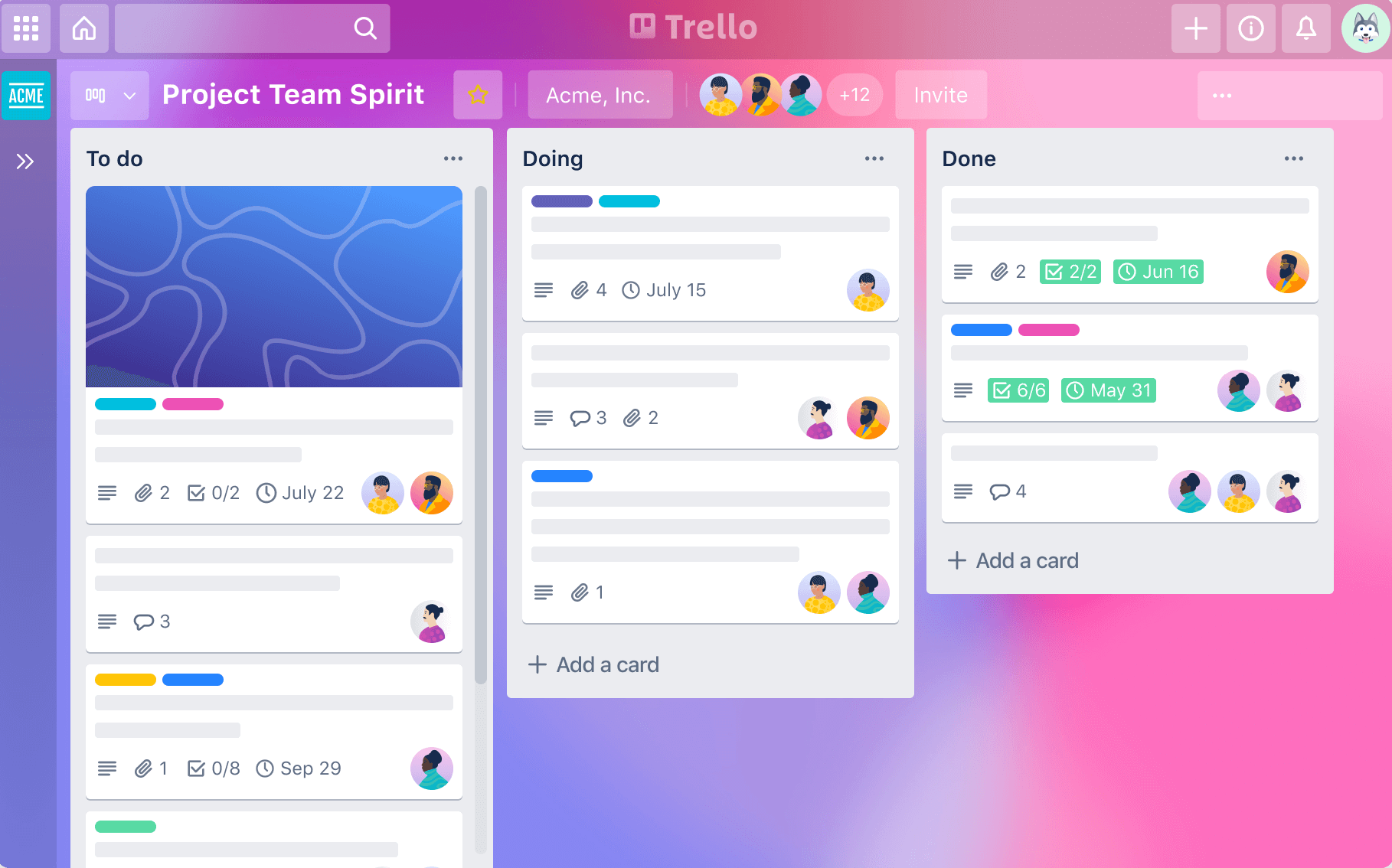
For instance, Trello’s intuitive boards allow sales reps to see what needs to be done next, reducing time wasted on planning and coordination.
Tools like Calendly automate meeting scheduling, eliminating the back-and-forth of finding a suitable time. SaaS tools ensure that every minute of your team’s day is used wisely, focusing on activities that drive results.
2) How AI is helping sales teams predict the future
For small businesses, agencies, and freelancers, AI is a powerful tool that can make a real difference in your day-to-day operations.
Imagine knowing exactly which leads are most likely to convert or spotting opportunities you might have missed. That’s what AI tools like Salesforce Einstein and Clari offer. They dive into your data, highlight what’s working, and help you focus on the actions that will move the needle.
For instance, instead of guessing which prospects to prioritize, AI can analyze past interactions and tell you who’s ready to buy. It’s like having a crystal ball for your sales pipeline, allowing you to make smarter decisions faster.
Even better, AI can adjust your pricing on the fly based on market trends or give you insights into what your clients are really thinking based on their emails or messages.
Looking forward, AI is only going to get more integrated into the tools you already use, helping you score leads, automate follow-ups, and ultimately close deals quicker. For small businesses, this means less time spent on guesswork and more time focused on growing your bottom line.
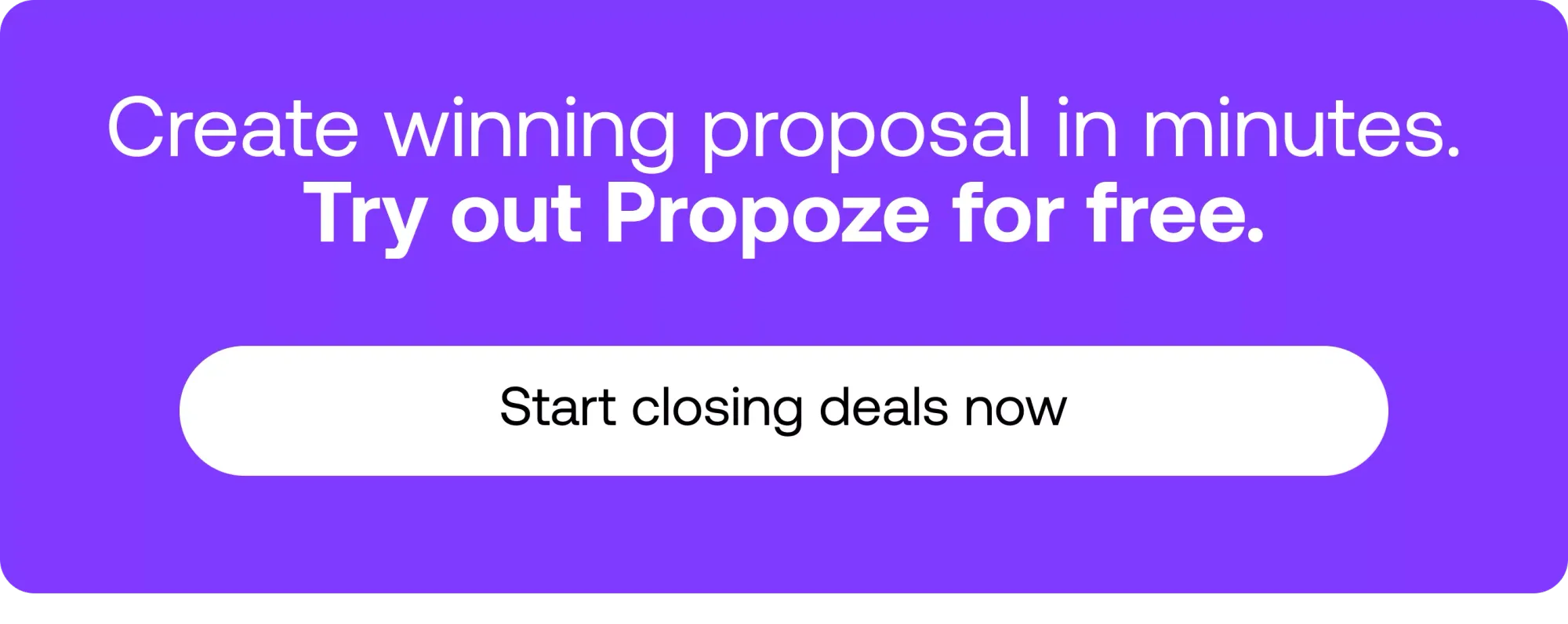
Using AI to forecast sales trends
AI can be a game-changer in sales forecasting. Instead of just looking at past sales, tools like HubSpot and Pipedrive use AI to analyze customer behavior, market trends, and even economic shifts to give you a clear picture of what’s coming.
This means you can stay ahead of changes in demand, spot new opportunities early, and avoid potential pitfalls.
For example, HubSpot's AI-powered forecasting tool continuously updates predictions based on real-time data, helping you adjust your strategies on the fly. Pipedrive's AI insights can suggest which deals to prioritize, allowing you to focus on the most promising opportunities.
In the video above, you can see Pipedrive’s AI in use, including their AI sales assistant and other AI-powered features.
AI-driven forecasts are always up-to-date, so your sales strategies stay sharp and relevant. This kind of foresight helps you allocate your resources wisely, launch more effective campaigns, and ultimately, boost your revenue. In a competitive market, the ability to anticipate and adapt quickly isn’t just an advantage—it’s essential for success.
3) Personalizing customer interactions on a large scale
For small businesses, agencies, and freelancers, personalizing customer interactions can seem overwhelming, but with the right SaaS tools, it’s entirely doable.
These tools use AI and data to tailor your emails, offers, and messages to each customer’s unique preferences and behaviors, even if you’re dealing with a large audience.
By automating this personalization, you can maintain that personal touch without extra effort, leading to stronger customer relationships, higher engagement, and more sales—all without needing a massive team or budget.
Making customer engagement personal with AI
AI is changing the way businesses connect with their customers by making personalized engagement at scale more accessible.
Tools like HubSpot, Marketo, and Salesforce Einstein analyze customer data to craft tailored messages and offers. HubSpot’s AI features segment audiences based on behavior, ensuring content is relevant. Marketo automates personalized email campaigns, delivering the right message at the right time. Salesforce Einstein goes further by predicting customer needs and automating responses.
Here’s how Salesforce Einstein works.
These tools help maintain a personal touch, even as customer bases grow, leading to increased satisfaction and conversions.
Scaling personalized communication efforts
As businesses grow, maintaining a personal touch with every customer becomes more complex, but essential for nurturing strong relationships. Tools like Intercom, ActiveCampaign, and Drift make scaling personalized communication not only possible but also effective.
Intercom leverages AI to tailor messages across chat, email, and in-app notifications. It ensures that each interaction feels personal, no matter the channel, by analyzing customer data to determine the most relevant content. This consistency builds trust and keeps communication aligned with customer needs.
ActiveCampaign takes email marketing to the next level by automating personalized sequences. Based on specific customer actions—like clicking a link or making a purchase—ActiveCampaign triggers tailored follow-up emails. This kind of automation keeps the conversation going with minimal manual effort, ensuring customers receive timely, relevant content that keeps them engaged.
Drift (now Salesloft) uses conversational AI to engage visitors in real-time, turning casual site visits into meaningful interactions. By understanding customer intent, Drift can initiate conversations that feel natural and relevant, guiding customers through their journey in a way that feels personal and attentive.
These tools empower businesses to maintain a high level of personalization, even as their customer base expands. By automating the personalization process, businesses can ensure every customer interaction is meaningful, helping to build loyalty and drive long-term success.
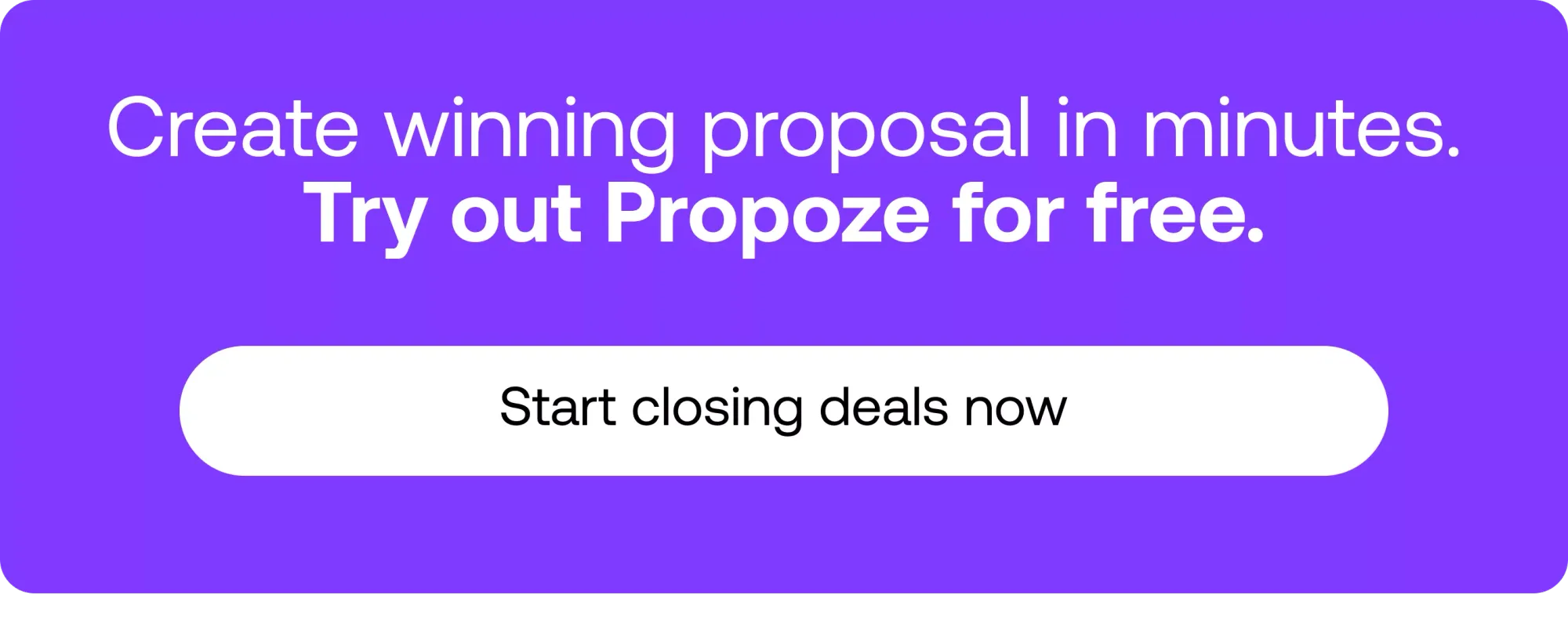
4) Helping remote sales teams stay connected and effective
Keeping a remote sales team connected and productive is no small feat, but with the right strategies, it’s entirely possible.
Clear communication is key—regular check-ins and virtual meetings help keep everyone aligned on goals and strategies. Tools that offer seamless collaboration, like shared task lists and real-time updates, can prevent misunderstandings and ensure transparency. Setting clear expectations and fostering a culture of trust and accountability is essential.
When you create an environment where team members feel supported and informed, remote sales teams can stay engaged, motivated, and focused on hitting their targets — no matter where they’re working from.
Tools that make remote collaboration a breeze
In a remote work environment, the right tools are essential for maintaining connection, productivity, and collaboration within sales teams.
Here’s an in-depth look at some top tools that make remote collaboration seamless:
#1 Slack
Slack is much more than a messaging app—it's the communication backbone for remote teams.
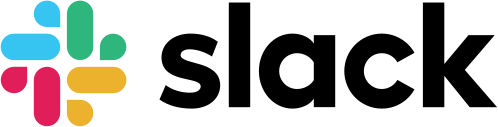
With real-time messaging, file sharing, and organized channels for different projects or clients, Slack centralizes all your team’s communication.
It integrates smoothly with tools like Google Drive and Asana, creating a comprehensive hub where all your conversations and files are easily accessible.
Slack’s searchable archive is particularly invaluable, ensuring that no important discussion or document ever gets lost. Whether it’s a quick question or a detailed project discussion, Slack keeps everyone connected and informed.
#2 Zoom
For remote teams, face-to-face interaction is crucial, and Zoom is the go-to tool for high-quality video conferencing.
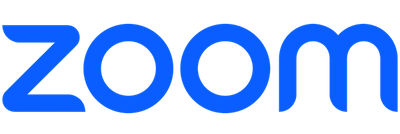
Zoom’s capabilities extend beyond simple video calls—it offers screen sharing, virtual backgrounds, and even breakout rooms, which allow you to split meetings into smaller, focused groups.
This is perfect for team meetings, client presentations, and even virtual coffee breaks that help maintain team morale. Zoom’s reliability and ease of use make it a cornerstone of remote collaboration, ensuring that your team stays connected, no matter where they are.
#3 Asana
Asana is a powerful project management tool designed to keep remote teams on track.

It allows you to create tasks, assign them to team members, set deadlines, and track progress—all in a visual, easy-to-navigate interface. Asana’s timeline feature gives a clear overview of project progress, helping teams stay aligned on goals.
It also integrates with Slack and Google Drive, which means that your communication and project management are seamlessly connected. With Asana, every team member knows what’s expected of them, which tasks are a priority, and how their work contributes to the larger project.
#4 Trello
Trello simplifies project management with its intuitive boards, lists, and cards.

Each card represents a task, which can hold checklists, attachments, and comments, making it easy to track progress and collaborate. Trello’s visual layout is particularly useful for teams juggling multiple projects.
Its integration with tools like Slack, Google Drive, and Jira enhances its versatility, allowing teams to manage tasks without switching between platforms. Trello helps keep everything organized and everyone on the same page, making it easier to manage workloads and deadlines.
#5 Google Drive
Document storage and real-time collaboration are where Google Drive shines.

It allows multiple users to work on the same document simultaneously, with changes being tracked in real-time. Whether it’s proposals, presentations, or reports, Google Drive makes it easy for remote teams to collaborate efficiently.
The platform’s sharing options are robust, giving you control over who can view or edit documents, ensuring security while fostering collaboration. With Google Drive, all your documents are stored in the cloud, accessible from anywhere, and safe from data loss.
#6 Miro
Miro is the digital whiteboard that takes brainstorming and visual collaboration to the next level.

Remote teams can use Miro to create mind maps, flowcharts, and diagrams, all in real-time. It’s an excellent tool for creative problem-solving and planning, allowing team members to visually organize ideas and collaborate as if they were in the same room.
Miro’s interactive elements make it ideal for workshops, strategy sessions, and any activity where visual thinking is key. With Miro, distance doesn’t limit creativity—teams can ideate and innovate together, no matter where they’re located.
These tools don’t just make remote collaboration possible—they enhance productivity, keep everyone connected, and ensure that each team member can contribute effectively, no matter where they are.
5) Cutting costs while boosting your ROI
Adopting SaaS tools can be a game-changer for reducing costs while maximizing ROI, especially for smaller businesses.
Unlike traditional systems that require significant upfront investments in hardware, software licenses, and maintenance, SaaS offers flexible subscription models. You pay only for what you need, with the ability to scale up or down as your business evolves, making it an ideal solution for managing tight budgets.
One of the biggest advantages of SaaS is its quick deployment. Traditional software can take months to implement, costing time and money. In contrast, SaaS tools are typically up and running within days, allowing your sales team to start reaping the benefits almost immediately. This faster time to market means you can see returns much sooner, giving you an edge in a competitive market.
SaaS tools also offer continuous updates and improvements at no extra cost, ensuring your team always has access to the latest features and technology. This means you’re not only staying competitive but also getting more value over time without the need for additional investments.
The savings can then be redirected toward growth initiatives, further enhancing your bottom line. In short, the right SaaS tools help you do more with less, making your operations more efficient and profitable.
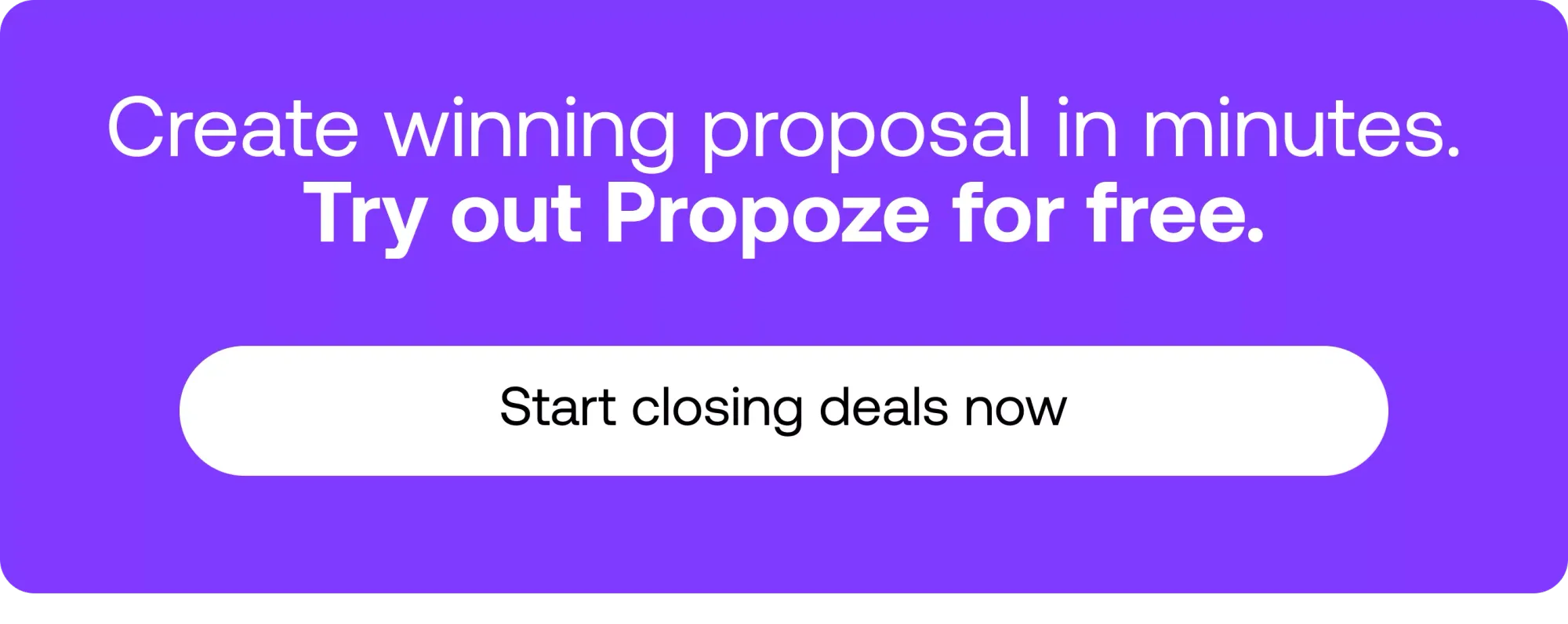
Why SaaS is a cost-effective alternative to traditional software?
SaaS is a cost-effective solution for businesses of all sizes, eliminating the hefty upfront costs associated with traditional software.
With SaaS, there’s no need for expensive hardware or perpetual software licenses, which often require dedicated servers and ongoing maintenance. Instead, SaaS operates on a subscription model, allowing you to pay only for what you use, whether monthly or annually.
This model offers predictable costs and easy scalability, so you can adjust your usage based on your current needs without the financial burden of purchasing new licenses or equipment.
One of the key advantages of SaaS is that it handles maintenance, updates, and security for you. This means no more in-house IT support just to keep your software running smoothly. Regular updates are included in your subscription, ensuring that your team always has access to the latest features without any surprise fees.
Deployment is another area where SaaS shines. Traditional software can take months to install and configure, often requiring specialized staff and resulting in prolonged downtime. In contrast, SaaS solutions are typically ready to use within days, sometimes even hours, with minimal setup required.
Even better, SaaS improves accessibility and collaboration, allowing teams to work from anywhere without the need for expensive office infrastructure or travel. This flexibility not only drives cost savings but also boosts overall productivity, making SaaS a smart, scalable, and affordable choice for businesses looking to maximize ROI while keeping costs under control.
Ready to explore SaaS tools for your sales team?
SaaS tools are revolutionizing the way sales teams operate, offering solutions that streamline processes, enhance efficiency, and drive significant ROI.
From automating mundane tasks to providing AI-driven insights, these tools empower sales teams to focus on what truly matters — building relationships and closing deals.
Let’s recap some of the key benefits.
- Efficiency boost: Automation reduces time spent on repetitive tasks, allowing sales teams to focus on high-value activities.
- Data-driven decisions: AI helps predict trends and prioritize leads, leading to better outcomes.
- Scalability: SaaS tools grow with your business, ensuring long-term adaptability and success.
Whether you need help selecting the right tools or implementing them effectively, we’re here to guide you every step of the way. Together, we can transform your sales processes and achieve outstanding results.
And if you’re looking for a SaaS tool to help you close deals faster — we have just what you need. Give Propoze a spin and start creating beautiful, high-converting proposals in just seconds!