Deleting your Propoze account
In this article, we explain how to delete your account and what it means for your data.
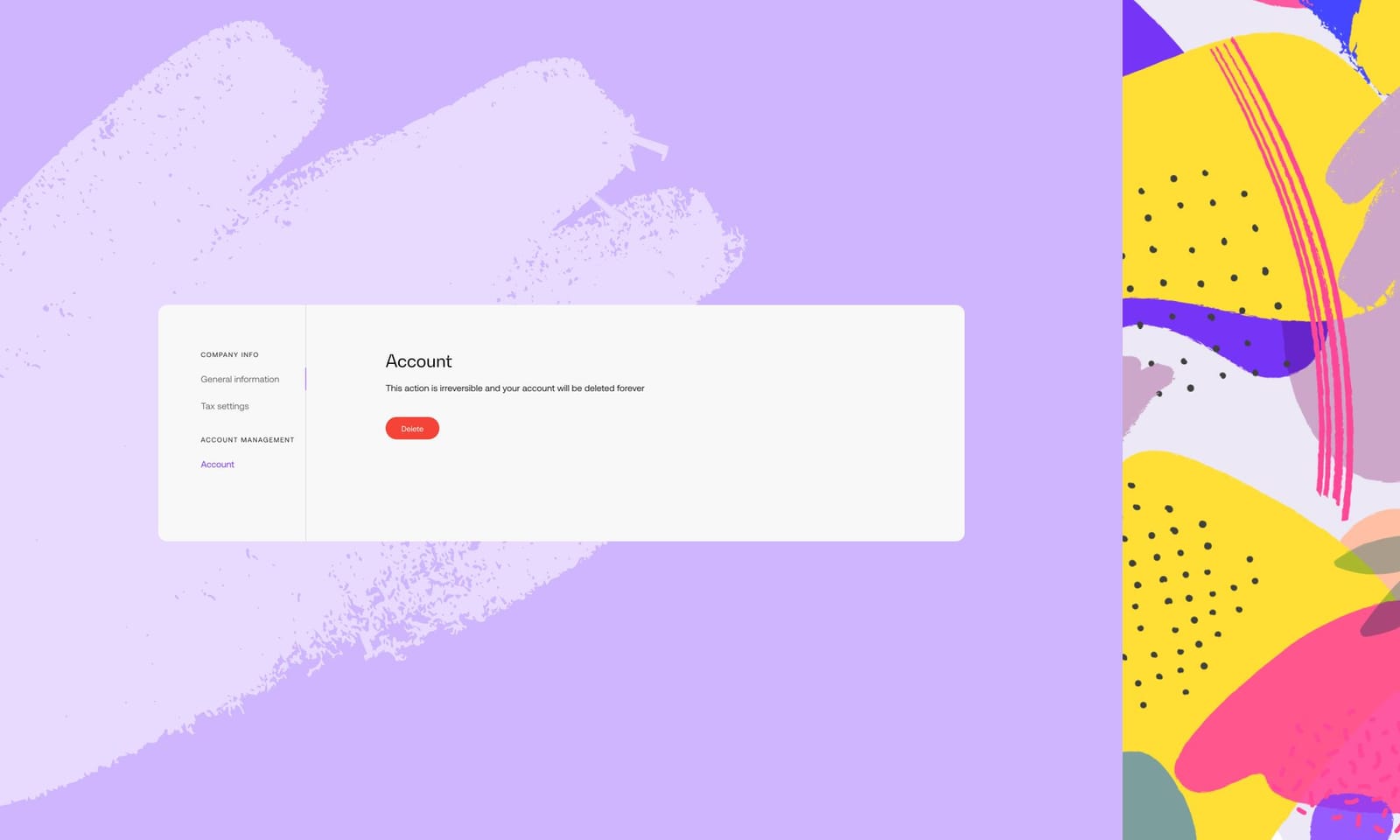
Let's start with explaining how to delete your account.
Delete account
If you want to delete your account, you can do it in the account settings. Start by clicking on your profile name in the top right corner and choose "Company settings".
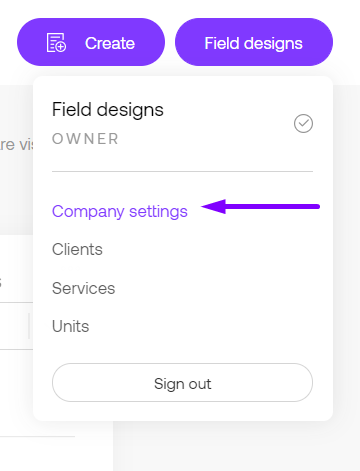
This opens your company settings dashboard with an overview of all your information and part for "Account management".
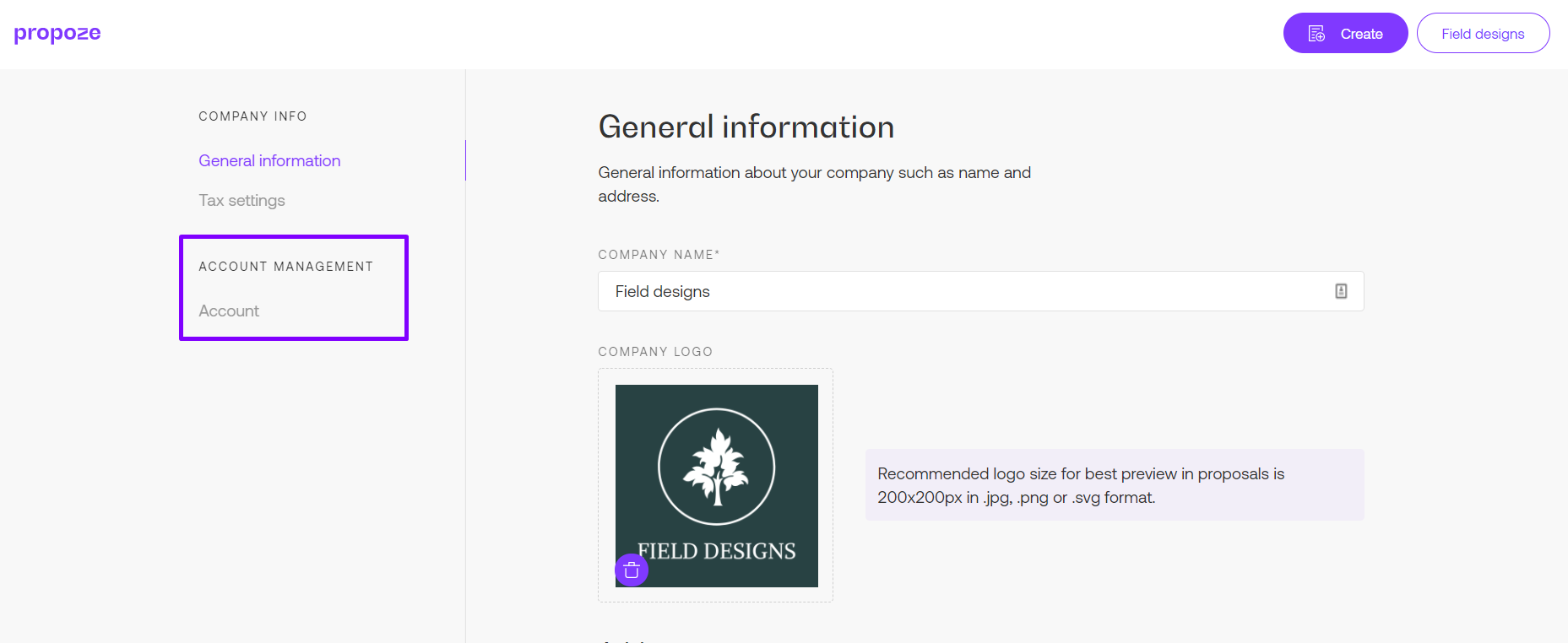
Next, click on the "Account" and you will see an option for account deleting.
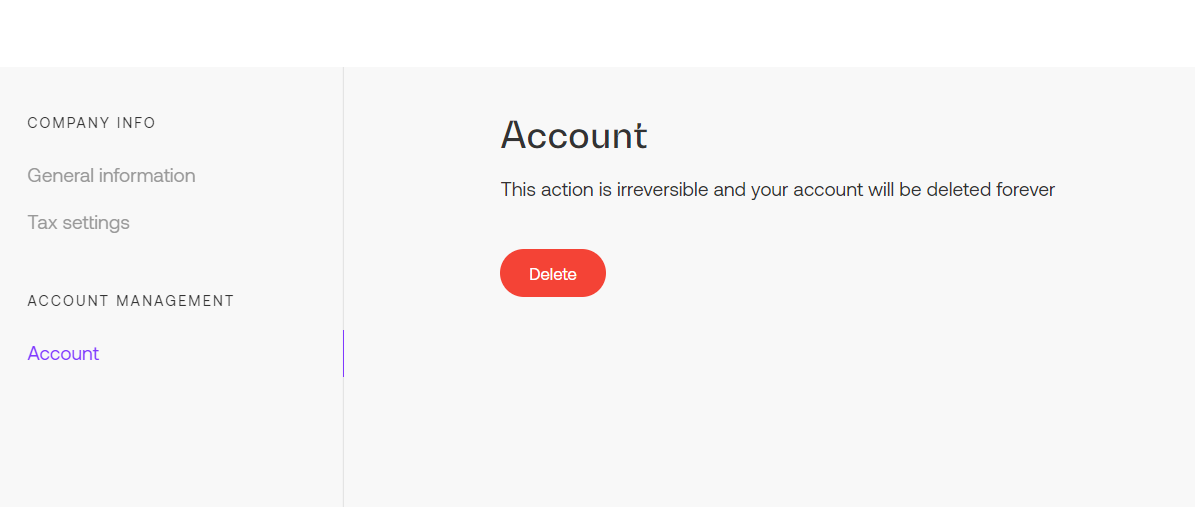
When you click on the "Delete" button, a modal will open with options to confirm or cancel the action.
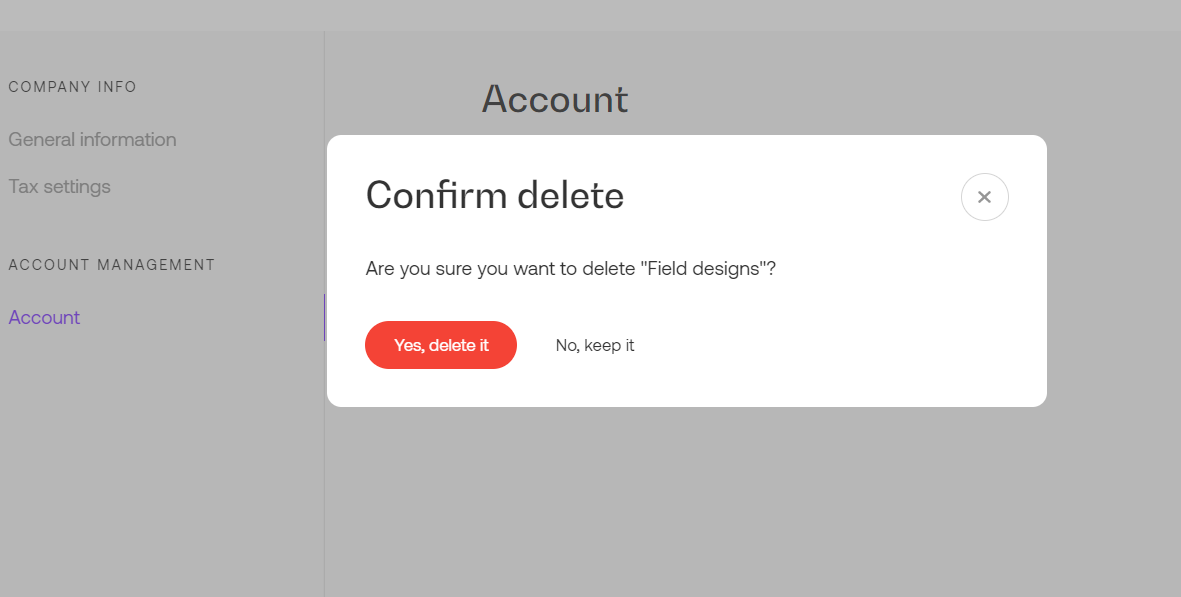
Note that deleting an account is an irreversible action, and once you confirm to delete it, you can not restore it.
→ If you choose to delete an account, you will receive a mail confirming your action.
What happens with the data?
All of your data like company information and proposals are permanently deleted from the base after account deleting confirmation. Associated with it, access to all published proposals sent to your client is no longer available, so make sure that you have no proposals pending at the time of deleting.
To end with, make sure that you save all important data before confirming account deleting. And if you, later on, want to return to Propoze, you will have to create an account again the same as you did the first time.
Whatever your decision will be, make sure you first try all features Propoze has to offer.
If you have any questions or need support, feel free to contact us at support@propoze.app and we'll get to you in no time!